[UPDATED 12/12/2013, 4/20/2014, 8/8/2015, 11/10/2019, 1/14/2023]
Windows 8.1 is reported to be compatible with Microsoft Money “Sunset”, but the patch available below is recommended regardless. When upgrading to Windows 10 you will again encounter the crash issue if you haven’t fixed the dll. In order to find the dll file, you’ll have to not only show hidden files, but you’ll have to unhide system files as well and have administrative privileges. The dll file can then be found in c: /Program Files (x86)/Microsoft Money Plus/MNYcoreFiles.
Bill Becker’s tip:
To get to the “Radio Buttons” that Ameridan refers to, do the following in Windows 10:
– Open Windows Explorer (a search on “Explorer” will bring it up)
– Select the “View” tab
– At the far left top, click on “Options” and “Change Folders and Search Options”
– In the pop-up window, select the “View” tab
This will give you a list of options and you can make the changes that Ameridan lists.
Once you have made the replacement, you may want to go back and reverse the “Folder Options” changes.
♦♦♦♦♦
So here are the steps for Windows 8.x (also Windows 10 & 11) 😉 after you have downloaded the appropriate patched dll file, as discussed further down in this blog article:
- Enable Show Hidden Files in Folder Options:
- Click radio button to turn on “Show hidden Files, folders, and drives”
- Turn off “Hide Protected operating system files” (Recommended)

2. Backup the original “MNYOB99.DLL” by renaming it to “MNYOB99.DLL.OLD” in
C:\Program Files (x86)\Microsoft Money Plus\MNYCoreFiles
3. Copy Download Patched “MNYOB99.DLL” to
“C:\Program Files (x86)\Microsoft Money Plus\MNYCoreFiles\” to replace the original file
–
Apparently Windows 8 “Update” should now fix the crash issues with Microsoft Money during imports of account transactions or when changing a payee of a downloaded transaction. As of 12/12/2012 though, the same OS updates (KB2758857 specifically) that Microsoft published actually introduces the same crashes for Windows XP users. I’m not sure which files their updates actually effect, or what methodology they use to “fix” the issues, but I’m so glad I don’t allow automatic updates!
Raymond Chen has reverse-engineered his own patch to fix some bugs in the Version 17 file mnyob99.dll which you can read about and perform yourself with a hex editor and seems to be more reliable across all OS’s. By his description of the bugs, it is surprising that Money has worked consistently with the older OS’s all these years. Thanks to John who has provided me with the patched mnyob99.dll file for the Plus Deluxe version of Sunset Money, I am making it available for you to download it here (only click the download button showing the file’s size). If you are using the Plus – Home & Business version of Sunset Money, download the patched mnyob99.dll file specific to that program here (only click the download button showing the file’s size). Rename it from mnyob99(2).dll to mnyob99.dll though.
OR, since some malware programs made downloading those difficult, you can download a zipped file with both versions here (again, only click the download button showing the file’s size).
OR, you can manually edit your dll file yourself, using Raymond Chen’s great patch blog instructions (summarized here):
- File offset 003FACE8: Change 85 to 8D
- File offset 003FACED: Change 50 to 51
- File offset 003FACF0: Change FF to 85
- File offset 003FACF6: Change E8 to B9
Even though I wasn’t having a problem with XP (I don’t do OS updates very often), I’ve replaced the dll file on my system with no hiccups.
Another error that was reported…
MS Money was crashing after sign in while trying to import data. It was reporting that UTLSRF08.DLL was the faulting module.
was also fixed by replacing the faulty dll file.
[UPDATED 12/17/2012]
Cal Learner has verified that the only changes to the dll file that I’ve posted are as discussed above. Thank you Cal.
trp2525 also reported today that the recent XP Security Update that caused problems is fixed by installing the patched dll file.
The mnyob99.dll is located at C:/Program Files (x86)/Microsoft Money Plus/MNYCoreFiles for my version of Money.
After replacing the dll file I installed update KB2758857 and then restarted my computer. I then tried updates from 3 different banking sites that included OFX and QIF downloads and my program worked perfectly with no crashes! These were the same downloads that had crashed my program (with update KB2758857 installed) prior to the replacement of the dll file.
Hopefully, we’ll be able to use this fantastic program for many years yet!
[UPDATED 2/23/2013, 3/20/2013 & 12/18/2015]
Cal Learner has stated in the past that there are slight differences in the patch depending on the version of the Money program. Other readers have confirmed that the Sunset Deluxe patch seems to work on other versions (including 2005 International), but technically he recommends that the other versions be patched using his Python script to fix the dll file for versions of Money other than Plus Deluxe & Sunset Plus Deluxe. See his post and (read the comments for more info) here.
When he first published his scripts, I was one of the few that had used this routine, and I was happy to report that I’d fixed my dll for the Home and Business version of Sunset Money and all went well (although the downloaded dll mentioned above also worked for me as well 🙂 ) and you can download the patched dll file for the Sunset Home & Business version here (rename it from mnyob99(2).dll to mnyob99.dll though).
[UPDATE 2/3/2021]
Doris Tomlin asked a question in Google’s Money forum today, as to whether it was still necessary to patch the dll, and I happened to bring up Raymond Chen’s blog article on the subject, only to find:
Microsoft Money crashes during import of account transactions or when changing a payee of a downloaded transaction
Update: An official fix for this issue has been released to Windows Update, although I must say that I think my patch has more style than the official one. You do not need to patch your binary.
…
…
–
This was news to me! Not knowing when he added said update, I’m not sure if it is actually proven to be true, nor whether he meant only for Windows 8, or Windows 10 as well.
The two circumstances mentioned that the dll patch fixes are crashes (there may be other unknown issues too):
- during import of account transactions
- or when changing a payee of a downloaded transaction
Since she’s just installed Money, and not patched the dll, perhaps she’ll experiment, and verify one way or the other, if there continues to be a need for installing the patch, but as Bill Becker added:
“The important thing here is that the original mnyob99.dll that is installed when you install Money Plus is, in fact, defective, but in a very subtle way, and since a patched version is available, it is just good practice to use the patched version”.
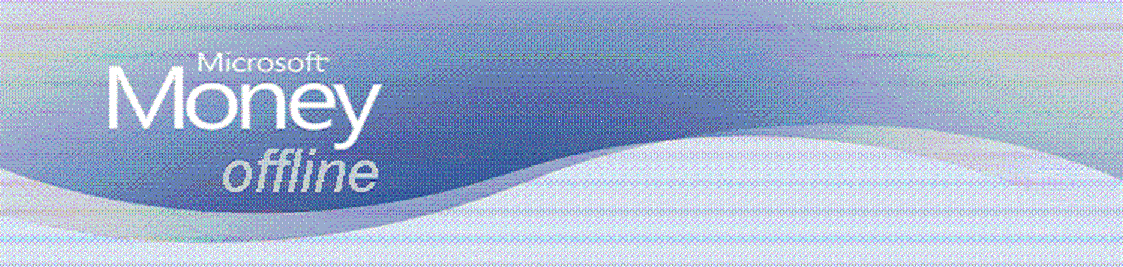
I downloaded the Sunset version of Money
Plus OK, but when I run the download I keep getting this error. Error creating process. Reason: WINDOWS\system32\advpack.dll
I’m stuck.
LikeLike
I’ve recently downloaded to install on a Windows 10 laptop, and all went well. I suggest starting over again (new download)
LikeLike
MS Money fails after the update in Windows10 in Dec.2017.
Now i tried to reinstall etc.
What ist the best way to get it back in windows 10(64bit)?
Step by step reinstall? deinstall before and manual delete all ?
please help me saving my MS Money…
LikeLike
I’m unaware of anyone else having issues with the latest version of Windows 10, and in fact, I just successfully installed MM on a new laptop that has already had the OS updated, so I might suggest a complete uninstall, insuring that the data file is within your Documents folder, rebooting, reinstalling, applying the patch, and hopefully successfully enjoying MM once again. See https://microsoftmoneyoffline.wordpress.com/2015/07/28/windows-10-compatibility-with-microsoft-money/ for more.
LikeLike
I tried everything without success until I found your dll, which worked immediately **what a genius** thanks
LikeLike
Doris Tomlin asked a question in Google’s Money forum today, as to whether it was still necessary to patch the dll, and I happened to bring up Raymond Chen’s blog article on the subject, and based on what I found, I’ve added to my article on the subject, based on my findings looking into your question today.
https://microsoftmoneyoffline.wordpress.com/2012/12/02/windows-8-64-bit-version-compatibility-with-sunset-money/#doubt
There’s a possibility it isn’t needed, but I don’t know if anyone knows for sure, at this point. The two circumstances mentioned that the dll patch fixes are crashes: during import of account transactions or when changing a payee of a downloaded transaction. Perhaps if you’ll experiment, you can verify one way or the other, if there continues to be a need for installing the patch.
Based on Tom’s and Ricardo’s recent replies though, perhaps Windows 10 updates are no longer addressing the needed fix.
LikeLike
I recently read that Microsoft is going to stop embedding Internet explorer in Windows 10. Will that become a problem down the road?
LikeLike
Dave, according to DominicP, Money Sunset and QFE2 versions do not actually need IE to be installed. The programs actually include their own, limited capability IE browser which serves as the GUI, yet apparently, the programs still contain residual code which, on installation, checks the registry for the presence of IE and its build number. If no entry is found, it will default to prompting you to install Internet Explorer 6 – which of course will never install with Windows 8 or 10.
I’m going to inject my theory here at the risk of being proven wrong, but based on past experience, I don’t think it matters if Windows default browser is set to Edge or Firefox or Chrome – Money is always going to use it’s internal Internet Explorer. Based on all of the changes reported to work for “Version”, it seems that it can be almost anything, as long as it isn’t longer than 15 characters AND as long as a version of Internet Explorer can be found in the registry. Just to be safe, I’ve exported my IE registry settings, in case I ever need to add them back in.
What isn’t clear yet is whether a clean install of Windows 10 (vs. an upgrade) and/or future iterations of Windows 10 that no longer have IE imbedded, will at least have registry entries appropriate for fooling legacy programs like Money into thinking that IE is installed.
LikeLike
If memory serves me correctly, one of the earliest windows 10 updates
did not have the[had an invalid] IE registry entry and stopped Money Sunset from working correctly until it was fixed on the next update. At that time it wanted us to install IE6, which was not possible.LikeLike
Hi Ameridan,
It seems that the Windows 11 update is getting ever closer and together with it, the uncertainty that MSMoney will no longer run. Is it worth getting a copy of standalone IE10 or IE11 installation files in case they need to be manually installed after the Windows 11 update? Also, you mention that you have exported your IE registry settings in case they are needed … how did you do this?
I have used and upgraded MSMoney since version 1 was given away free with copies of MSOffice in the early days and have run both my personal and business accounts on this platform ever since (over 25+ years). Its a fantastic product and probably the only reason that I am still with Windows today.
LikeLiked by 1 person
Many of us are even wondering if Windows 11 will even work with our current desktop. I hope I’m correct in assuming that it won’t be “worth getting a copy of standalone IE10 or IE11 installation files in case they need to be manually installed after the Windows 11 update”, as DominicP insists that the IE needed is already contained in Money. The registry export is easy:
Press WINDOWS LOGO + R
Type “regedit” (without the quotation marks) and press ENTER
go to HKEY_LOCAL_MACHINE\SOFTWARE\Microsoft\Internet Explorer
click on Internet Explorer
on the File menu, click Export
Select “Selected Branch”, and create a file name that you’ll recognize later
Close Registry Editor
I’m in the same boat as you regarding your last paragraph. If I have to, I’ll simply take my wife’s laptop (I’ll give her a Chromebook to replace it), and dedicate it exclusively to Money, keeping it on Windows 10 forever by never allowing it online, ever again.
That would mean Pocketsense, and web OFX downloads would have to be done via another PC though – inconvenient.
LikeLike
I recently returned home after a 12 day hospital stay to find that my Money sunset edition is no longer working. A message appears that it has stopped working with windows. I’ve tried everything I know. The system tries to open with earlier versions on windows with, of course, no luck. Anyone have any suggestions?
LikeLike
My Money is working fine on Windows 10 with the latest updates
LikeLiked by 1 person
I’m still at 20H2, so I can’t offer much.
LikeLike
I tried uninstalling then reinstalling money sunset and it still will not open.
LikeLike
Mike, have you tried double-clicking on an older .mny file? (Save all of your backup and .mny files on a USB drive first though)
That will help you determine whether your most recent file is corrupt, resulting in the error message (rather than the program).
LikeLike
I am using Win 10, 64 bit, v2181 with no difficulty. I do not, however, import any offline data
LikeLike
I have just installed Windows 10 64-bit and MSMoneyQuotes is no longer working 😦 “Symbol not found on MS Money”.
Although MSMoneyQuotes is still working on a Windows 7 PC. Hmm. Is this par for the course with Windows 10? Or do I need to do some tinkering with Windows 10? Many thanks in advance.
LikeLike
It is working now 🙂 What I did was copy across the symbolmap.csv from the Windows 7 PC. It was placed in the same folder as the MSMoneyQuotes like it is on the Windows 7 PC. I had a ‘lightbulb moment’ and ran the ‘-m’ (mapping switch) from the shortcut, and lo and behold it updated. But curiously the symbolmap.csv in the MSMoneyQuotes folder has remained unchanged. So there must be another symbolmap.csv hiding somewhere. Hmm. Anyway, all is well and good and updating 🙂
LikeLike
Silly me. I have just realised that you need to put the ‘-m’ switch in the shortcut to get MSMoneyQuotes to update from the symbolmap.csv just like it is on the Windows 7 PC. It is such a long time since I have set this up, so that is my excuse 🙂 Anyway, it is nice to know that MS Money (and the updates) have survived Windows 10 64-bit 🙂 Onwards and upwards 🙂
LikeLiked by 1 person
Hi Ameridan, Hi all,
I have been using Money for years and I still do in a older computer. However I recently bought a ThinkPad wih Windows11 and got really disappointed not to be able to run Money on it.
I installed Money and when trying to run it receive this error: The application was unable to start correctly (0xc0150002).
I search a bit and chnged the registry “HKEY_LOCAL_MACHINE\SOFTWARE\Wow6432Node\Microsoft\Internet Explorer” and tried to change the compatibility mode of Windows without sucess.
Do you guys have an idea to share?
Thanks. Regards,
LikeLike
I have a HP laptop that was running windows 10 and money sunset biz. I used free upgrade to Windows 11 and Money still works fine.
LikeLike
Hi all. I’m another long time user of MS Money and switched to the sunset version some years ago. When moving from Win 7 to Win 10 I have always been able to get it to work but on some machines, I am unable to get the backup feature to work when closing the program. When exiting and choosing “back up now” I get an error message saying “The path name is invalid. Please use a valid path name”. I have tried many paths, both on the hard drive and a flash drive but always get the same error. Any ideas how to fix this?
LikeLike
Tools > Settings > Backup > use the Browse button to define your path. The folder can not be in Program Files, but should instead be within your Documents folder.
LikeLike
After I posted this I finally figured it out. I was only correcting the immediate backup file path and not the weekly one. If you don’t correct both the auto backup feature won’t proceed with immediate one.
LikeLiked by 1 person