[UPDATED 4/26/2021, 11/7/2022]
It seems that even though Microsoft “tweaked” the Sunset edition of Money to no longer phone home for online updates and activation purposes, remnants of the online handshaking with MSN Money remain in the program* and I suspect that, because the address of the MSN Money servers has changed over the years, some serious delays are occurring in the program, as evidenced by the spinning arrow in the upper right corner of the Money menu bar (next to the help question mark) soon after the program is opened to “retrieve quotes, news and exchange rates”. This one-to-two minute delay can get very annoying, as nothing can be done until the program finally gives up with the handshake, and can even cause errors when OFX files/statements are waiting to be processed. If you aren’t paying attention to the spinning arrow, you may also invoke the message…
"You cannot perform this operation right now. There is an online operation in progress. Try again later."
On a side note, if you try to import a statement while Money is closed, you will get a dialog asking if you wish to start Money now. By answering Yes, Money will import all OFX files/statements BEFORE trying to access the servers, so any delay at least occurs after that process.
Analysis
By running netstat /b as an administrator while firing up Money, I got a list of servers that Money is attempting to access:
- TCP 168.0.44:64477 131.253.40.59:http ESTABLISHED [msmoney.exe]
- TCP 168.0.44:64478 137.117.100.176:http ESTABLISHED [msmoney.exe]
- TCP 168.0.44:64479 a-0003:http ESTABLISHED [msmoney.exe]
- TCP 168.0.44:64480 104.25.195.13:http ESTABLISHED [msmoney.exe]
- TCP 168.0.44:64481 104.25.194.13:http ESTABLISHED [msmoney.exe]
- TCP 168.0.44:64482 hans-moleman:http ESTABLISHED [msmoney.exe]
- TCP 168.0.44:64495 hans-moleman:http ESTABLISHED [msmoney.exe]
The first entry is believed to be the MSNbot which used to be within www.msn.com/money , but the address of that page is now
www.msn.com/en-us/money , and that may be the first clue as to what is stalling the Money program. I liked Ron’s statement in the Microsoft Money forum regarding those last two entries:
 I have no idea why my MSMONEY is trying to connect to a Simpson's character Hans Moleman (also known as Ralph Melish). Hmmm. My first guess is that this is a programmer's joke...
I have no idea why my MSMONEY is trying to connect to a Simpson's character Hans Moleman (also known as Ralph Melish). Hmmm. My first guess is that this is a programmer's joke...Resolution
Fortunately, there is a resolution to this issue and since Money is offline now, we’ll help it by using Windows Firewall to cut it off from the internet so that it doesn’t work so hard trying to resolve finding the MSN Money pages for a useless handshake. Note that doing this will make any links to web pages like banks and MSN Money inoperable from with the Money browser. Pocketsense scripts, MoneyQuotes, OFX / QIF file imports and file backups to Dropbox will continue to function properly though.
Money will simply act like your PC isn’t hooked up to the Internet. As an added bonus, Money will also shut down quicker when exiting the program by doing this:
✅ Right-click on “Windows Defender Firewall with Advanced Security” which you will find in Programs > Windows Administrative Tools, and select “Run as Administrator”
✅ Click on “Outbound Rules”
✅ Select “New Rule”
✅ Select “Program”
✅ Select “This Program” and browse for the path, or you can also copy/paste the the appropriate path (red) in:
%ProgramFiles(x86)%\Microsoft Money Plus\MNYCoreFiles\msmoney.exe
→→for 64-bit Windows, OR
%ProgramFiles%\Microsoft Money Plus\MNYCoreFiles\msmoney.exe
→→for 32-bit Windows
✅ Select “Block this connection”
✅ Leave the defaults
✅ Then name your new rule something like “Microsoft Money block”
✅ Click Finish at the end. At the top of the list of Outbound Rules, you should notice a red keep-out symbol in front of name to show Action:Block (if not, right-click and select “Enable Rule”)
One other adjustment that I advise:
✅ Customize your Money’s Home Page such that the only two modules are Reminders and Favorite Accounts. Other modules like Bills & Deposits and Investment Performance can consume some time and prevent you from working with your file right away (and have even been known to occasionally cause the program to exit).
Now you’ll experience minimal delays, if any, when using your Money program, as it no longer will struggle to get hold of non-existent servers and process upcoming bills.
One other reminder: Make sure you have installed the Money Plus patch, as described in my article @ https://microsoftmoneyoffline.wordpress.com/2012/12/02/windows-8-64-bit-version-compatibility-with-sunset-money/
* Not a lot of time and effort was expended into bringing the offline “Sunset” version into fruition, because it still has many remnants of “online” coding, but fortunately they are all just minor annoyances, including…

✅ Rather than creating a Watch account directly ⇑, just create an investment account, and then afterwards, in account settings – activate the Watch account option.
✅ All of the online options like “Customize Updates”, “Update Online Information”, “Read Summary Messages”, “MSN Alerts” and others, still exist within the program – just ignore them.
✅ Many of the Program tabs (BUDGET, INVESTING, PLANNING and TAXES) no longer function. For instance, clicking on the INVESTING tab takes you to a MSN page, rather than the intended Investing portal page within Money. This behavior can be rectified by renaming urlmap.xml (admin privileges required; found in
%ProgramFiles(x86)%\Microsoft Money Plus\MNYCoreFiles\WebCache
→→for 64-bit Windows, OR
%ProgramFiles%\Microsoft Money Plus\MNYCoreFiles\WebCache
→→for 32-bit Windows)
to urlmap.xml_disabled.
Thank you sc489; it’s been 10 years, since my BUDGET, INVESTING, PLANNING and TAXES tabs worked properly!
✅ Nathan Giard also discovered that by doing the same for four more files, not only does Money open up quicker, but the behavior of those tabs (and their sub-tabs) will be improved even further:
misurls.xml to misurls.xml_disabled
rooturlCDN.xml to rooturlCDN.xml_disabled
rooturl.xml to rooturl.xml_disabled
urls.ini to urls.ini_disabled
✅ You also want to avoid the Windows Live ID password option! If you want password protection for your file, it should be a “local” offline version only. I don’t know why this wasn’t cleaned up, as it can be very confusing. The only thing I can think of is that for those that had the Live ID option enabled prior to the Sunset edition, a mechanism to remove it, needed to be retained.

✅ Another means of improving the performance of Money, is invoking the “Nuke the Bills” option once in a while. Mark Fields reports:
I first performed a “Nuke the Bills” 😉 operation in 2007. My file size was not big but I was running Win 95 and it was a different era of speeds. I made this spreadsheet because it was a lot of work and I wanted to see if it was worth it. It was.
I next did a nuke process in 2020, almost 3 years ago. Again the results were astounding in terms of performance. When I look at the performance improvement as measured by the times, the short term pain and time to perform the process is gained back in perhaps a couple weeks. I never measured the “time to close the file” but anecdotally I say it is noticeably better (hmm..two prepositions). Also I did not measure how many bills were in the bill planner before and after. Sometimes I’ve had a bill that was in the planner and the expense went away, such as a car payment, or perhaps something I bought that was 90 days, or an expense that went away for say lawn service that I switched vendors, etc.
Here’s the before and after data.
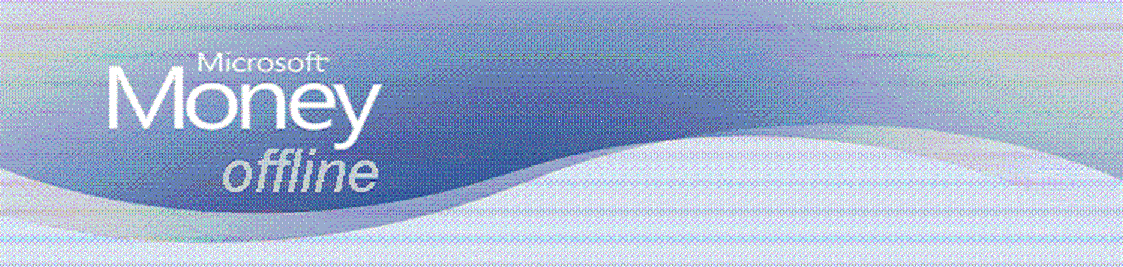
Wow, really nice solution that eliminates my 90 second startup issue with Money.
LikeLike
i use win7 and have no startup delay. Now you have me wondering why…Since it’s not broke, i’ll leave it alone (for now). fwiw, i use ms money quotes program to get quotes…
LikeLike
Tony, my delays weren’t bad either until last week. I switched to Windows 10 about a month ago. I have a feeling it has something to do with your browser cache for the MSN Money pages, which eventually will disappear. This fix has no negative effect on MSMoneyQuotes and PocketSense because they are not running within Money – their output is “imported” back into Money via the Import handler instead.
LikeLike
Tom, I agree. The credit goes to Cal Learner for suggesting this fix in the Microsoft Money forum.
LikeLike
Nice.
Suggestion: if you make the path “%ProgramFiles%\Microsoft Money Plus\MNYCoreFiles\msmoney.exe” without the quotes, you can just paste that in. That works whether using 64-bit or 32-bit Windows.
I called my filter “Microsoft Money block” because it make an entry in the inbound and outbound lists. Note there is a red keep-out symbol in front of the name in the lists. That indicates Action:Block. I had first thought it meant I had made an error in making the entry.
LikeLike
Thanks Cal. I incorporated your suggestions.
LikeLike
It worked for me. I had to type the path name mnycorefiles before it would find the exe file. The two arrows at the top of money stops immediately. I tried two or three times. It worked each time.
LikeLike
I save my Money backup to Dropbox. If I make this change can I still do that?
LikeLike
I think so, but I’m not positive. Dropbox is a folder on a local drive that syncs itself with your cloud folder. My automatic weekly backups also go to Dropbox, so I won’t be able to confirm for 2 more days, however if the rule complicates things for you, it can be easily disabled or deleted. Let us know…
LikeLike
you guys trust the “cloud” for your money file backups? i’m way too anal for that – local backups only, thumb drive(daily) and external hard drive (weekly)…guess i am still old school
LikeLike
I don’t store any PII in Money – about me or my accounts.
LikeLike
I can now verify that this fix has no effect on file backups to Dropbox.
LikeLike
Thanks ameridan!
LikeLike
Thanks for this. I set that up, but it seemed to take about the same amount of time (30 seconds). I’ve got a fairly new MacBook and Win 10 in a VM.
LikeLike
Something tells me that the only reason you’ve set up a VM is to run the must-have Money program 😉
I’m thinking that, unlike virus software, firewall software within VM is not the same, nor as effective as the actual MacBook firewall software.
LikeLike
Correct, the only reason I still run a VM is for Money (sadly no nearly equivalent option). I’ll play with the Mac Firewall, but I don’t think it will let me map the Windows program, so I may have to see what IPs Money is trying to connect to.
LikeLike
RCS,
Wow, you’ve been putting up with the delay for 4 years 😦
I could be wrong, but since that is all you do in VM, how about setting the firewall up for the MacBook VM program, rather than the Windows program within VM?
LikeLike
Sadly, yes, I’ve been dealing with this far too long. I’m running Win 10 and it seems the Windows Defender Firewall acts differently. Seems everything is blocked unless you allow? I tried the Mac Firewall, but that didn’t seem to help either. If anyone has solved on Windows 10, do let me know.
LikeLike
Make sure the network settings of the windows VM in vmware Fusion are set to: NAT (Share with my mac). In Fusion 5 you do this by going to Fusion’s menu Virtual Machine –> Settings, click on Network Adapter, and select “Share With My Mac”.
LikeLike
Thanks, yes that is what it is set to.
LikeLike
New subject:
For some reason I goofed up my python scripts. When I run “getdata.py” it seems to download everything and then disappears without any question asked and nothing downloaded into Money
LikeLike
Click on the combined OFX file in the xfr folder and if it doesn’t open on its own, help it along by pointing to mnyimprt.exe in the MNYCoreFiles folder, and if you see the option, click on “Always open with this program”.
Then again, maybe it errored out before it got to that point. Run setup.py and test each account individually to see where the problem lies. If it is the occasional problem with a bank server, it may even fix itself tomorrow…
LikeLike
You are correct, evidently it didn’t find the import program and as soon as I pointed it to the correct one everything is working fine now.
Thanks, gun
LikeLike
This is a winner solution and works great. Thanks for the work
LikeLike
How would you make this change under XP?
LikeLike
(Wow, WordPress has improved. Never was able to have videos directly viewable in comments before)
LikeLike
Thanks the Firewall fix worked, now the update spinner only stays on for 2 seconds instead of 2 min. Great fix.
LikeLike
I don’t know what I did wrong, but using Windows Firewall to block “%ProgramFiles%\Microsoft Money Plus\MNYCoreFiles\msmoney.exe” (without the quotes) did not work for me. However, blocking the Update Utility, “%ProgramFiles% (x86)\Microsoft Money Plus\MNYCoreFiles\daupdate.exe” worked like a charm. The update only locks it up for about 2-3 seconds.
Looking at my install of MSMoney, I’m running “Microsoft Money Plus Deluxe – Version 17.0.120.3817” on Windows 7 Professional.
LikeLike
This fix didn’t work for me. The wheel continues spinning, and spinning, and spinning. As I use a security system (ESET Smart Security), I applied the rule within the software’s firewall. It managed to block internet access from Money but, nevertheless, the issue remains. In fact, when I try to open my money file disconnected from the internet, it takes even longer for the wheel stops sppinning. Looks like it keeps on trying to connect until it finds a valid connection and, as it doesn’t find, it eventually stops. But it takes a long time. Any ideas?
LikeLike
Pedro, please follow the instructions. The Windows Firewall rule that is needed is for blocking outbound requests and I think that ESET Smart Security is primarily protects inbound requests, so the exception you input has no effect.
LikeLike
Unfortunately, same thing happens when using windows firewall. The online update wheel still spins for a long time. Too bad. After years living with it, I thought I had finnally found a solution for this really annoyning issue. If you have any further insights on how to solve it, please let me know. Thank you.
LikeLike
Excellent workaround to resolve the start-up delay. I can now import .OFX files without waiting. Thank you so much!
LikeLike
Works for me, Thanks
LikeLike
Just did this fix and it worked for me. However, I had to change the path.
LikeLike
My earlier suggestion was wrong. For 64-bit windows, you would need %ProgramFiles(x86)% rather than %ProgramFiles%
I made a bad assumption.
So the only advantages vs putting the path are that it works regardless of the drive letter, plus there is no need for quotes due to that part of the path. The regular path has a spaces, which requires quotes.
LikeLike
Thanks Cal. I updated the article to reflect your comment. This is probably what AD was implying 😉
LikeLike
This is wonderful – I only wish I had known about it 3 years ago!
LikeLike
I stumbled across this site and read over it with high hopes and was elated to find a fix, however, this fix didn’t work for me. *sigh* I added the “%ProgramFiles% (x86)\Microsoft Money Plus\MNYCoreFiles\daupdate.exe” (without the quotation marks) too and it didn’t work either. I have got to get this software to stop trying to update because I need to run reports for taxes. Any other ideas? Thank in advance.
LikeLike
Julie, see the content within the green background @ https://microsoftmoneyoffline.wordpress.com/2012/12/02/windows-8-64-bit-version-compatibility-with-sunset-money/ , so that you can start over and browse for the file instead (to insure it is there, and the path is correct), and make sure it is an outbound rule you are creating, not inbound.
Also, make sure you’ve installed the patch file mentioned.
LikeLike
Well, it was a short lived fix. Opened up Money this morning to try and finish up and it’s back to trying to update. Fortunately, I made a back up copy Saturday night so that I can at least import into Quicken, and hopefully, be able to run my tax reports from it. Fingers crossed b/c I have 10 years of info that I don’t need to lose.
LikeLike
Julie,
1) Are you using the Sunset edition of Money Plus?
(Version 17.0.xxx.3817)
2) Did you create the Firewall rule, or did you only install the patch?
3) Did you customize your Money’s Home Page such that the
only two modules are Reminders and Favorite Accounts?
4) Are you creating the Firewall rule as an administrator?
I’ve rewritten the first instruction to hopefully assist in that regard:
LikeLike
OMG!!!! Thank you! I have the “Plus” edition so I assume I needed the “plus” dll. Currently it is working as it should.I can’t thank you enough. 🙂
LikeLike
Hello Dan. If you’re still looking at these comments, I have followed the process to the letter:
Are you using the Sunset edition of Money Plus?
(Version 17.0.xxx.3817) Yes.
2) Did you create the Firewall rule, or did you only install the patch? Yes patch installed and it is an outbound rule.
3) Did you customize your Money’s Home Page such that the
only two modules are Reminders and Favorite Accounts? Yes.
4) Are you creating the Firewall rule as an administrator? Yes
I’m running Windows 10 Pro, 10.0.19044. Any ideas as to why it’s not working? Many thanks!
LikeLike
I clarified the last step, to hopefully help you:
✅ Click Finish at the end. At the top of the list of Outbound Rules, you should notice a red keep-out symbol in front of name to show Action:Block (if not, right-click and select “Enable Rule”)
LikeLike
Double checked and the rule was enabled. Unfortunately still have the issue. Thanks anyway. If you think of anything else, please let me know. Thanks again.
LikeLike
What exactly “isn’t working”? If your database is large, Money will still entail a delayed opening as it builds itself after opening the file, but you should no longer have to endure the additional “online updating” delay.
LikeLike
My bad. What I mean is the program is still trying to online update in spite of applying the fixes (the spinning arrows are still spinning, the program is still trying to perform the online update).
LikeLike
Tools > Settings > Online service settings > are both Online Registration and Online Payment unchecked?
LikeLike
Yes, both are unchecked.
LikeLike