Do you ever open an OFX file in Notepad and wish there was an easier way to read the contents?
Click here to download Intuit’s OFX formatter (only click the download button showing the file’s size). Place the small EXE file on your desktop or in the folder where your OFX files are usually located.
OFX Formatter is a tool that will format OFX and QFX files as well as ofxlog.txt files. For example, the OFX Formatter tool will change:
<OFX><SIGNONMSGSRSV1><SONRS><STATUS><CODE>0<SEVERITY>INFO</STATUS> <DTSERVER>20080529143520.240[4:EDT]<LANGUAGE>ENG<DTPROFUP>20050114000000.00-5:EST] <DTACCTUP>20030930000000.000[4:EDT]<FI><ORG>ICH<FID>1002</FI></SONRS> </SIGNONMSGSRSV1></OFX>
to:
<OFX> <SIGNONMSGSRSV1> <SONRS> <STATUS> <CODE>0 <SEVERITY>INFO </STATUS> <DTSERVER>20080529143520.240[-4:EDT] <LANGUAGE>ENG <DTPROFUP>20050114000000.000[-5:EST] <DTACCTUP>20030930000000.000[-4:EDT] <FI> <ORG>ICH <FID>1002 </FI> </SONRS> </SIGNONMSGSRSV1 </OFX>
To run OFX Formatter, drag and drop an OFX input file onto OFX Formatter.exe and select Open with. The tool will create an output file in the same folder as the input file, but with the suffix changed to .tab. Simply open this file with Notepad or editor of your choice.
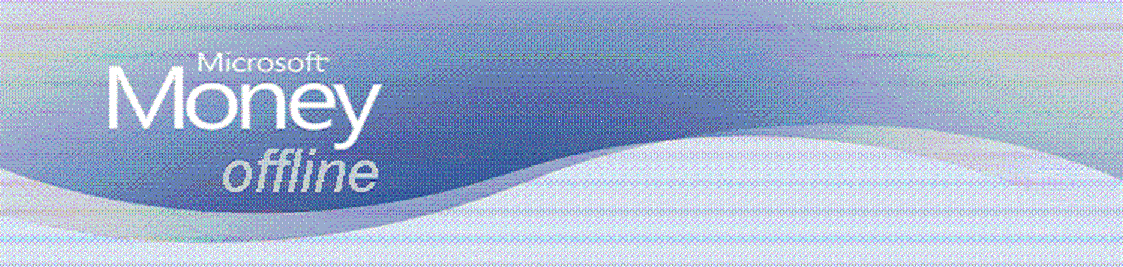
Thanks for the tip ameridan.
I wonder whether users would be interested in an OFX to CSV converter. You can infact view your Bank or Creditcard OFX file in a datagrid (as in excel) using iCreateOFX Basic.
http://icreateofx.co.uk/basic.php
LikeLike
Just found your comment in the Spam folder Phillip (don’t know why). I’m happy to have the option / link available for my Blog readers. Personally, since Money seems to already meet my needs, I don’t feel I need to process the data off on the side, but I can see where others do – day traders, options investments, etc.
I sure have learned a lot in the last 6 weeks! OFX is going to be a godsend for a whole lot of us.
LikeLike