MSMoneyQuotes by Gaier Software, LLC 
[UPDATE 9/18/2023]
Dan has just released version 3.0 for 2023 that obtains financial data from a redo of MSN’s online quote services.
Existing customers can download version 3.0 here.
Well, I stated in my previous blog post that this addon program looked promising, and indeed, even though Money is offline now, with MSMoneyQuotes, we once again have the ability of feeding live (20 minutes delayed) MSN online quotes data into our Money database once again – even if your Money program isn’t currently running! For those using Pocketsense, simply make sure that you run this program prior to Pocketsense each day (or stop retrieving quotes with Pocketsense ~ comment them out in sites.dat file by inserting # in first column, and use it for statement downloads only) so that your quote price is input into Money as online rather than update. Online allows for continuous updating throughout that day whereas Update only holds the first price entered that day. There is even an option for updating quotes every 15 minutes like Money used to do!
[UPDATE 5/13/2014]
Cal brought up a good point in his review of my review 😉
“We remember that quotes used to be a big factor in the size growth in Money files. So maybe some of us might run two Money files… one with all of the investment info, and one slower-growing. Anyway, it does honor Money’s selection of about what quotes get downloaded.”
By running Pocketsense prior to MSMoneyQuotes and keeping active those stocks that a representative stock price only is adequate (no other quote data is needed) by listing them in your sites.dat file, you will retain much less data in your Money file. Those stocks that you really wish to retain all of the MSN quote data for will still be entered into Money as long as MSMoneyQuotes is the source of that data. Or you could use this strategy once per month to gather and save the detailed data, using Pocketsense for the other days… Very versatile!!
In addition to Last Price, you’ll also see the following fields updated by MSMoneyQuotes if the MSN site has things set up correctly: change, open, high, low, 52 week high, 52 week low, ask, beta, bid, market cap, shares outstanding, PE, volume, and yield.
Many of my blog readers were involved in the Beta trial and based on the terrific feedback provided, Dan Gaier has come up with a very compact and efficient program that has many powerful options which weren’t available in the original trial release. Well worth the $9.99 lifetime purchase price and in conjunction with Pocketsense, Money really feels like it’s online again!
If you would like to try or buy the program – click here.
For details on how to setup/use the program with a batch file – click here. The selection of which investments are to get updated quotes is made by >>
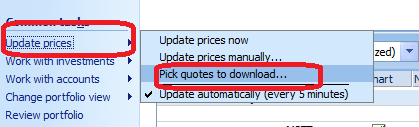
In addition to those of us already using this program, the program’s author will be monitoring this thread so feel free to ask questions by leaving a comment here if the official support page doesn’t answer your questions. You also have the option of emailing Dan Gaier directly at support@gaiersoftware.com.
Thank you Dan for making this available to Money diehards!!!! Long live MS Money offline.
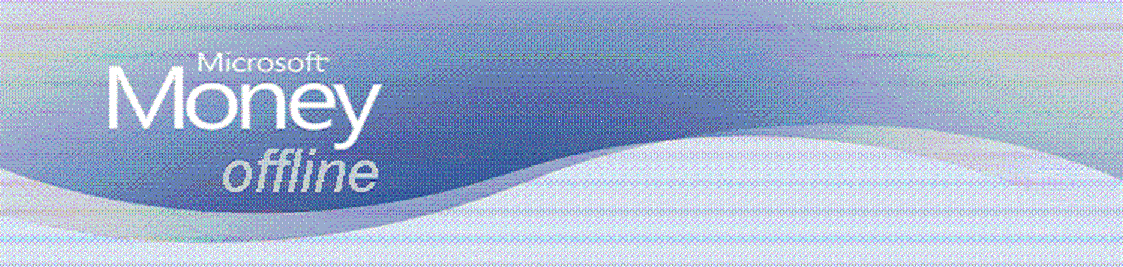
New version is working great here in UK (thanks Dan). I do notice that currency exchange rates is slow (probably not a new problem). It looks like it updates every currency even if I uncheck the “update exchange rate online” in Money for each currency I’m not interested in.
LikeLiked by 1 person
Also experiencing a long wait whilst it updates every currency on the planet, past and present!
If anyone finds a way of rationalising the currencies it’s updating I’d be very interested!
LikeLike
Interesting… Both my stocks and funds update without the -m option. Also, my bonds, stocks, and funds are updated every morning with my OFX pull from Fidelity using PocketSense.
LikeLike
So your funds are all updating directly – are they all US, or any UK?
Have you changed the symbols for them (to Dan’s new IDs) in your Money file, or did MSMoneyQuotes recognise the old ones anyway?
LikeLike
During the issue a year or so ago I did try the -m (to use the symbol map), but overall I just use -r -v. I do see in the output (-v) that there are a few items that don’t resolve so I have some clean up to do.
LikeLike
John Edwards – All my funds are US. I did not change the original money file symbols. The new app must just be doing the conversion internally.
LikeLike
All my UK shares are updating normally but the FTSE index is not. The index symbol was UKX which has been converted to 151.10.UKX. If you have the time, can you advise what “new” symbol you have for the FTSE index?
LikeLike
https://gaiersoftware.com/FinancialInstrumentSearch/Mapping
LikeLike
Thank you for the link which provides an ID of aeaadm. Unfortunately, this ID does not update my index.
LikeLike
Is it now set up with “aeaadm” in place of “151.10.UKX” in your csv file?
LikeLike
Yes it is.
LikeLike
I’ve just checked my .CSV file, and I also have UKX, however, it has the identifier of aopnp2.
I must have got that using his previous symbol lookup tool.
I’ve just checked the output from the program, as below it’s pulling through 7,494.5
Updating quotes for 37 securities
Resolving Symbols:
UKX -> aopnp2 — Resolved using SymbolMap.csv
Fetching Quotes:
UKX -> OK 7494.580000 GBP 2023-10-06T15:35:29Z
Successfully updated quotes
Press any key…
It seems his new search tool has thrown up an identifier that won’t work with Money.
Maybe try https://gaiersoftware.com/FinancialInstrumentSearch for any symbols that aren’t updating?
LikeLike
Thank you for spening time on this.
aopnp2 obviously works for you but it is not working for me. I have used the lookup link you gave me and the correct ID is indeed aopnp2
The issue must be with my machine. Perhaps I will just have to live with it………
LikeLike
I seem to have resolved this now. It seems that the failure lay in my msmoneyquotes.exe file being in one folder and the money file being in another folder – my mistake!
LikeLike
👍
You could maybe try the other identifier for UKX.
I looked a little more yesterday on Dan’s original lookup site.
It seemed to offer several different identifiers for UKX, dependant on whether you wanted the UK or US version.
I didn’t spend too long on it, but it could be that US versions update later to reflect US trading times.
LikeLike
Thank you for the suggestion but moving Dan’s programme to the same folder as my Money file now generates the correct FTSE index – 7,494.58 – so all ok now.
LikeLike
Some prices were not updating correctly. This was resolved by opening symbolmap.csv and replacing all the Financial Instrument entries with the Instrument ID. E.g., for the UK stock GSK, replacing 151.1.GSK.LON with ao95c7
Start here: https://gaiersoftware.com/FinancialInstrumentSearch
What was interesting is that not only were some (not all) prices not updating correctly – they are now – but some new stock purchases did not appear in the symbolmap.csv but have been updating correctly for some months!
LikeLike
It would be interesting to know which stocks have been updating without being on your symbolmap.csv file !!
I recall something similar before this recent issue, where I only required certain stocks to be in the .csv file, to update.
I had assumed that the recent issue, had resulted in a requirement for them all to be in the .csv file including their “new” identifier’s.
LikeLike
All of them were UK stocks: NWG, HLN, MNG, WDS, TDA
LikeLike
I just did a little experiment!
I deleted (after making a backup copy) all of the stock identifiers of my UK stocks from my .csv file.
Looking at the output of MSMoneyquotes, it resolved all of the stocks including these.
I then deleted everything, leaving a blank .csv file, it resolved everything (US stocks included) apart from UKX.
So it seems like MSMoneyquotes only needs certain stocks in the .csv file!
Not what I was expecting!
LikeLike
I’m using symbolmap.csv for my shares and they are no working well but I can’t get funds to work. Is there a new financial instrument name for them ? I’ve tried exerting a few into the instrument search but none are found?
LikeLike
I have exactly the same problem. I emailed Dan about it, but no joy yet. I also can’t get any of the UK Share Indices to work, despite loading the new identifiers into Symbol Map.
LikeLike
John,
The only UK share index I use is the FTSE and I find that aopnp2 in the symbol map generates the correct figure.
LikeLike
I use UKX, MCX, NMX, HIX, AXX, ASX and all these are returned ‘Symbol not found on MSN Money’, whether I include their new codes (directly in Money, or via SymbolMap) or not.
I get the same return for ALL FUNDS (via SymbolMap) as well, although all shares work fine through SymbolMap.
LikeLike
If I understand this comment, you’re saying you’ve gone into the Microsoft money program and changed the stock/ index symbols for the new identifiers?
So in Microsoft money you’ve changed UKX to aopnp2 ?
I think this might be the cause of your problems.
In Microsoft Money itself you want the real ticker symbols, so “UKX”.
You only put the new identifier in the symbolmap.csv file;
First column = UKX
Second column = aopnp2
UKX aopnp2
Then when MsMoneyquotes reads from your Microsoft money file, it finds UKX and looks in the symbolmap.csv file to find that UKX=aopnp2 and then pull the updated price through.
Msmoneyquotes is reporting ‘Symbol not found on MSN Money’ because it’s not finding UKX it’s actually finding aopnp2
LikeLiked by 1 person
Thanks.
I should clarify: I HAVE been doing just as you suggest (ie via SymbolMap), but I have also experimented with a direct replacement in Money of UKX with aopnp2 (and omitting it from SymbolMap). It produces the same result. [I’ve also tried leaving UKX in Money and omitting it from SymbolMap – no difference!
LikeLike
I have UKX in Microsoft Money and aopnp2 in the CSV file.
Putting aopnp2, or any of the new identifiers in Microsoft Money will never work, they are only for use in the CSV file.
I have removed all of the new identifiers from the CSV file apart from aopnp2.
MsMoneyquotes manages to match the ticker symbols from Microsoft Money to the new identifiers, within the program flow, without requiring them to be in the CSV file.
If you run MsMoneyquotes in verbose mode using the -v function, you see this.
In Microsoft Money, I have various stocks from UK, Europe and US set up with their normal ticker symbols.
This includes;
BP.
AAPL
TTE
TSLA
MAB
LikeLike
I’ve done as you describe (assuming by ‘CSV file’ you mean SymbolMap).
The result is unchanged – no UK indices and no Funds, while all shares have been recognised.
Given that the use of SymbolMap seems to make no difference, perhaps my SymbolMap is not working properly.
I seem to recall that it has to be held in a particular folder – can you remind me which one?
Thanks
LikeLike
My CSV file is called SymbolMap.csv and sits in the same folder as the MSMoneyquotes executable.
Maybe if there not in the same folder it causes an issue.
Below is the output (obtained using the -v handle on a shortcut I created).
I’ve removed all of the currency updates and some of the 36 quotes it’s updated to leave an example of what MSMoneyquotes is doing.
You can see that it is initially “Resolving Symbols”, matching the ticker symbols from your money file to the required “new identifiers”.
It is able to do this for almost everything without any reference to the CSV file, as my CSV only now contains 1 line for UKX, which you can see at the end of the first section “ Resolved using SymbolMap.csv”
Successfully updated currency exchange rates
Updating quotes…
Reading SymbolMap.csv…
[D:\Users\OneDrive\Documents\Doc\MSMoneyquotes\SymbolMap.csv]
Read 1 symbol mappings from SymbolMap.csv
Updating quotes for 36 securities
Resolving Symbols:
BP. -> ao6nk2 BP Equity London
IHG -> aoa9im InterContinental Equity London
MAB -> aobfkr Mitchells Butler Equity London
SHEL -> aocu52 Shell Equity London
RTN -> aod3gh Restaurant Grp Equity London
PHAU -> aocgtc WT Physical Gold ETF/Trust London
PHAG -> aocgqh WT Physical Silver ETF/Trust London
KDNC -> aoaw52 Cadence Equity London
SUK2 -> aoe4gh L&GFTSE100SprShStrgDly2xUEGBPA ETF/Trust London
LUK2 -> aobcpr L&G FTSE 100 LvgdDaily2xUEGBPA ETF/Trust London
TTE -> ae8qf2 TotalEnergies Equity Paris
AAPL -> a1mou2 Apple Equity NASDAQ
AV. -> ao678m Aviva GB Equity London
UKX -> aopnp2 — Resolved using SymbolMap.csv
Fetching Quotes:
BP. -> OK 477.850000 GBX 2023-11-10T16:45:00Z
IHG -> OK 5858.000000 GBX 2023-11-10T16:45:00Z
MAB -> OK 225.000000 GBX 2023-11-10T16:45:00Z
SHEL -> OK 2629.500000 GBX 2023-11-10T16:45:00Z
RTN -> OK 66.400000 GBX 2023-11-10T16:45:00Z
PHAU -> OK 182.320000 USD 2023-11-10T16:06:50.336Z
PHAG -> OK 20.580000 USD 2023-11-10T16:22:17.833Z
KDNC -> OK 6.100000 GBX 2023-11-10T16:34:34.586Z
SUK2 -> OK 385.130000 GBX 2023-11-10T16:27:49.163Z
LUK2 -> OK 32055.000000 GBX 2023-11-10T16:25:16.56Z
TTE -> OK 62.040000 EUR 2023-11-10T17:00:00Z
AAPL -> OK 186.400000 USD 2023-11-11T00:59:56.157Z
AV. -> OK 404.300000 GBX 2023-11-10T16:48:35.574Z
UKX -> OK 7360.550000 GBP 2023-11-10T16:35:29Z
Successfully updated quotes
Press any key…
LikeLike
Well that’s very interesting: my verbose output does NOT include:
“Reading SymbolMap.csv…
“[D:\Users\OneDrive\Documents\Doc\MSMoneyquotes\SymbolMap.csv]
“Read 1 symbol mappings from SymbolMap.csv”
Nor does any line include: “Resolved using SymbolMap.csv”
So I guess my suspicion is correct.
I have BOTH MSMoneyQuotes.exe (created 21/09/23) AND SymbolMap.csv in the same Downloads folder, so that doesn’t seem to be the issue.
Do you have any other ideas?
LikeLike
Maybe try creating a new folder specifically for MSMoneyquotes related stuff, then (after creating backups) delete the previous and if using shortcuts create new ones.
I vaguely remember having issues running shortcuts on one of my 2 machines.
I couldn’t get it to work properly so created shortcuts from scratch.
It now runs on both, using a shared money file in Onedrive.
LikeLike
After much moving of files and recreating shortcuts, I finally realised that I had DELETED the ‘ -m’ suffix at some stage this year!
So I can now replicate your output above, but (despite appearing identically in ‘Resolving Symbols’) UKX STILL doesn’t appear in the ‘Fetching Quotes’ section and so doesn’t update. The same applies to the FUNDS that ARE now resolved using SymbolMap (but quotes still not fetched).
It seems that something is still stopping the resolved symbols from interrogating the quote generator.
Perhaps to be sure, I have to await UK trading time tomorrow, but later in the day for Funds.
I’ll update you then – thanks for your patience.
LikeLike
No change this morning with UKX. I shall try recreating SymbolMap.csv from scratch.
LikeLike
SUCCESS!
A new SymbolMap.csv (and remembering to save it as a TextCSV and not a spreadsheet?) has cracked the UKX issue at last. As yet, no quotes fetched for Funds, but that may be because there won’t be any for today yet. Assume it’s fixed unless I get back again. Thank you very much.
I do have a minor residual issue: just two of my securities are not recognised, probably because I cannot find new codes for them. They are (quite niche) Lloyds Bank Preference Shares – LLPC and LLPD – others in the series can be found. Any idea how I can sort those out?
LikeLike
I set up LLPC in the MS Money program (actually just changed the ticker on an existing stock)
I got the following message
LLPC -> Symbol not found on MSN Money
I’m guessing this means it can’t be found on the MSN Money servers and so can’t be resolved on it’s own.
Also it can’t be found on Dan’s “financial instrument Search” page, so you can’t add it to the CSV file
I think I remember him mentioning that the only way to resolve this would be to contact MSN money and get them to add the ticker symbol.
As you identified, LLPC is probably a bit niche, so it probably wouldn’t happen.
I seem to recall there was a solution using FT.com to spit out a CSV file from a portfolio that you could set up on their website.
You could then import this in MS Money.
I can’t remember exactly how to do this, but I’m sure somebody else will!
I’ve just checked FT.com and it recognises LLPC as LLOYDS BANKING GRP 9.25% NON CUM PRF
It gives a current price of 128.25
LikeLike
Any suggestions about how to contact MSN Money effectively?????
Owing to the ongoing problems with MSN-supplied prices, I already use the FT Portfolio as a belt & braces workaround to update ALL my holdings at the end of each day (the last fund prices are updated shortly before midnight!), but assuming the success above is confirmed, I was hoping to discontinue this process and enjoy a full supply of regular price updates instead!
Thanks for replicating my experience!
LikeLike
Any suggestions about how to contact MSN Money effectively?????
Nope, good luck!
It’s been interesting playing around with different things in MS Money/ MSMoneyquotes and the CSV files.
Now I just need to remember them!
LikeLike
That’s my problem too! I find I have to invest an intensive day or two to resolve these issues, most of which is because I haven’t looked at the processes for many months (or years) and (at my age) have to start again. Your encouragement was very useful!
LikeLiked by 1 person
Hmmm…..
My optimism was unfounded. While UKX (and other indices) have continued to update through the day, NONE of the FUNDS (all Resolved with the same SymbolMap file as UKX etc) has achieved a fetched quote.
Here is a copy of the report:
Microsoft Money Online Quotes
Version: 3.0
Copyright(C) Gaier Software, 2023. All rights reserved.
Opening Money File…
[C:\Users\John\OneDrive\My Documents\Money\jme money.mny]
Updating quotes…
Reading SymbolMap.csv…
[C:\Users\John\OneDrive\My Documents\Money\SymbolMap.csv]
Read 27 symbol mappings from SymbolMap.csv
Updating quotes for 48 securities
Resolving Symbols:
$INDU -> a6qja2 DOW JONES INDU AVERAGE NDX Index
GB0005662456 -> bfo1im — Resolved using SymbolMap.csv
OOA -> aoc8kr Octopus AIM VCT Equity London
UKX -> aopnp2 — Resolved using SymbolMap.csv
MCX -> aop6h7 — Resolved using SymbolMap.csv
NMX -> aopabh — Resolved using SymbolMap.csv
HIX -> aop3jc — Resolved using SymbolMap.csv
SLXX -> aodpz2 iShs Core £ Corp Bd ETF GBP D ETF/Trust London
GB00BJ04F877 -> ap1ru2 — Resolved using SymbolMap.csv
IEEM -> aoa3yc iShares MSCI EM ETF USD D ETF/Trust London
GB0007502080 -> apg152 — Resolved using SymbolMap.csv
GB00B1H05601 -> aow4c7 — Resolved using SymbolMap.csv
GB00B8KPW262 -> ap4a77 — Resolved using SymbolMap.csv
GB00B850BN01 -> ap48yc — Resolved using SymbolMap.csv
IJPN -> aoaaqh iShs MSCI Japan ETF USD D ETF/Trust London
NWBD -> bomvtc Nat West Equity London
LLPC -> Symbol not found on MSN Money
LLPD -> Symbol not found on MSN Money
GB00B7GSYN71 -> ap6o77 — Resolved using SymbolMap.csv
GB00B5N1BC33 -> apdc3m — Resolved using SymbolMap.csv
42TE -> bontvh Co Operative Grp Equity London
LCPE -> aob33m OssBarclCAPEEuSectValTRETF1CE ETF/Trust London
DAX -> afx2kr DEUTSCHE BORSE DAX INDEX Index Germany
ASC -> ao63h7 ASOS Equity London
GB00B4MR8G82 -> apd95r — Resolved using SymbolMap.csv
GB00BLRZQB71 -> aphcz2 — Resolved using SymbolMap.csv
GB00BD5M6033 -> aph31h — Resolved using SymbolMap.csv
AXX -> aonk2w — Resolved using SymbolMap.csv
ASX -> bghyhw — Resolved using SymbolMap.csv
IE00BJSPMJ28 -> aih527 — Resolved using SymbolMap.csv
AT2 -> Symbol not found on MSN Money
GB00BZ6CQ176 -> awvr9c — Resolved using SymbolMap.csv
GB00BZ6CNS31 -> awvoyc — Resolved using SymbolMap.csv
GB00B8N45V05 -> ap5egh — Resolved using SymbolMap.csv
GB00BD08NQ14 -> ap3llh — Resolved using SymbolMap.csv
CGT -> ao72ww Capital Gearing Equity London
RICA -> aocwc7 Ruffer Equity London
PNL -> aocktc Personal Assets Equity London
KPC -> aoax1h Keystone Positiv Equity London
GABI -> ao8th7 GCP Asset Backed Equity London
MBSP -> boo3p2 Manchester Bldg Equity London
MBSR -> boo3rw Manchester Bldg Equity London
INPP -> aoaehw INPP Equity London
INXG -> aoafh7 iS G Idx-Lnk Gilts UCITS ETF ETF/Trust London
GB00B45Q9038 -> aosof2 — Resolved using SymbolMap.csv
GB00BGB6GZ57 -> br3oww — Resolved using SymbolMap.csv
GB00BTHH0F18 -> aorcbh — Resolved using SymbolMap.csv
F00000OZ21 -> aphotc — Resolved using SymbolMap.csv
Fetching Quotes:
$INDU -> OK 34337.870000 USD 2023-11-13T22:51:36.495Z
OOA -> OK 60.000000 GBX 2023-11-13T00:00:00Z
UKX -> OK 7425.830000 GBP 2023-11-13T16:35:29Z
MCX -> OK 17913.650000 GBP 2023-11-13T16:35:30Z
NMX -> OK 4072.370000 GBP 2023-11-13T16:35:30Z
HIX -> OK 3498.680000 GBP 2023-11-13T16:35:29Z
SLXX -> OK 118.640000 GBP 2023-11-13T07:13:46Z
IEEM -> OK 3034.500000 GBX 2023-11-13T15:56:25.903Z
IJPN -> OK 1234.250000 GBX 2023-11-13T09:15:42.239Z
NWBD -> OK 127.100000 GBX 2023-11-13T00:00:00Z
42TE -> OK 104.880000 GBP 2023-11-13T00:00:00Z
LCPE -> OK 40292.500000 GBX 2023-11-13T00:00:00Z
DAX -> OK 15345.000000 EUR 2023-11-13T16:55:00Z
ASC -> OK 382.600000 GBX 2023-11-13T16:55:09.725Z
AXX -> OK 700.870000 GBP 2023-11-13T17:10:21Z
ASX -> OK 4029.830000 GBP 2023-11-13T16:40:39Z
CGT -> OK 4520.000000 GBX 2023-11-13T16:45:00Z
RICA -> OK 269.000000 GBX 2023-11-13T16:35:07.017Z
PNL -> OK 465.000000 GBX 2023-11-13T16:45:00Z
KPC -> OK 198.000000 GBX 2023-11-13T17:06:39.892Z
GABI -> OK 57.400000 GBX 2023-11-13T16:05:26.004Z
MBSP -> OK 97.500000 GBP 2023-11-13T00:00:00Z
MBSR -> OK 105.000000 GBP 2023-11-13T00:00:00Z
INPP -> OK 126.400000 GBX 2023-11-13T16:48:31.598Z
INXG -> OK 13.000000 GBP 2023-11-13T16:35:03.015Z
Successfully updated quotes
Timestamp: 01:12 AM
SO – while the SymbolMap file must be working (for the indices), it isn’t working for the funds.
Any ideas?
LikeLike
Sorry, can’t answer specifics on funds, not familiar with funds.
I can see that in the first section, MSmoneyquotes has managed to match the ticker symbols you have in MS Money to the relevant ticker symbol in your CSV file.
So that at least seems to be working.
Although all that tells you in reality, is that MSMoneyquotes makes a match to your CSV file, not that the “new identifier” it’s matched to in your CSV file is correct.
Meaning you could set up UKX as abc123 in your CSV file and MSMoneyquotes will still report that it has found a match, even though clearly it won’t be able to then pull a price from the MS Money servers using “abc123”
I’ll see if I can play some more, the only thing I can think of is;
1.
Your “new identifiers” are not correct, for the funds. I seem to remember Dan having a quote finder page which he then updated to a new quote finder page.
I seem to remember that one of these produced multiple “new identifiers” for UKX, whereas the other just returned one. Although I can’t remember which produced the one I ended up using in my CSV file.
2.
I seem to recall Dan posting that funds were an issue and that it hadn’t been solved. Perhaps worth dropping him an email just with one or two specific examples.
LikeLike
Some further thoughts / findings
Dan’s 2 search pages were/ are;
https://gaiersoftware.com/FinancialInstrumentSearch/Mapping
https://gaiersoftware.com/FinancialInstrumentSearch
I believe the second one was the most recently “improved version”
When I put UKX into both;
https://gaiersoftware.com/FinancialInstrumentSearch/Mapping
Produces just – aeaadm
https://gaiersoftware.com/FinancialInstrumentSearch
Produces multiple items, even when you apply the “country” drop down as United Kingdom.
aopnp2
bmupkr
c5eu4c
c5eua2
blij8m
aeaadm
To link this back to the issue with your funds.
I can’t get either site to produce the NI (new identifier’s) for GB0007502080 which you have as apg152
I’m assuming you got these new identifier’s from one of Dan’s search pages previously, but they don’t appear to be there now!
I’m guessing that because neither page will produce these NI’s now, they also won’t appear on/ pull through prices from the MSN Money servers.
So although you get;
GB0007502080 -> apg152 — Resolved using SymbolMap.csv
You don’t get any quote pulled through.
LikeLike
That must be the issue. I got them as soon as Dan released his search
facility (as he advised – well before v3.0 of MQ was released). I’m not
sure I knew that he had replaced it! I’ll have to do some more work on
that later.
Thanks again for your interest.
John Edwards
LikeLiked by 1 person
Please ignore any ‘S P A M’ marker attached to this! I can’t get rid of
it.
Right – I’ve checked out the two FISearch sites and only
https://gaiersoftware.com/FinancialInstrumentSearch works now (this is
the one presently linked from the DetailAndHelp page – why is an
out-of-date one left up?) .
Although the Search box says you can enter a Symbol – and the Help page
shows:
it won’t recognise any such codes (even without the GB prefix, as you
also define the country as UK) NOR the F equivalents from the previous
system!
However, careful entry of the FULL fund name (taking care with suffixes
and Inc/Acc variations) does return a new code.
I’ve been through all my fund codes and (with a couple of changes)
confirmed them as they were.
Remembering that you MUST close SymbolMap.csv BEFORE running MSMQ
(otherwise it won’t be taken into account), today’s runs are showing
TWO funds (out of 20 – all UK or Irish) with quotes pulled through!
Some progress – proving that the process is working in principle.
So I’m left with the problem being that MOST of my funds, while properly
resolved into new codes, are not picking up quotes from MSN.
I wonder if any other UK Fund owners can contribute their experience to
solving this?
John Edwards
LikeLike
Interesting.
Are the two that pulled through quotes, ones that you corrected?
Is there anything on the “investment details” page for each fund within the MS Money program, that differs between the ones that are pulling through quotes and the ones that don’t?
I recall there are settings for things like country etc.
I remember having to play around a bit to get Totalenergies to work.
I think I settled on FR:TTE for the ticker symbol, then had to play around with the currency settings.
Just a suggestion to maybe compare these settings for the two funds that are updating with funds that aren’t.
LikeLike
Good thinking – but I don’t believe they were changed.
Now that I’ve looked at the actual quotes returned, I found that one was
completely wrong and on further investigation I had mistaken a suffix
(Class of unit),/or no suffix/, and in fact there is NO return in
FISearch for my suffix, so no quote!
But I have one *example to examine for the kind of differences you
suggest – and *I can see nothing. Country is always UK (except for one IE).
Still stumped.
John Edwards
LikeLike
Give me an example of one that works correctly and a similar one that doesn’t.
I fancy a challenge and can maybe play around and see if I can get anything to work.
LikeLike
OK.
This is the one that works:
GB00B45Q9038 Vanguard UK Inflation-Linked Gilt Index Fund A GBP (Acc)
aosoc7
and here’s one that doesn’t:
GB00BGB6GZ57 Vanguard Sterling Short-Term Money Market A GBP INC br3oww
Both from Vanguard, to reduce chance of difference!
Good luck with your challenge!
John Edwards
*/PS Can I use your name?
*/
LikeLike
Chaps, its been a year or two since I was on this site as I have been using the FT.CSV download from the Financial Times web site without any issues. (yes I’m am a very happy customer). I have now downloaded this new version and having got my head around setting up the new SymbolMap.csv file, I can get it working with one exception. I’m in Australia and this new version seems to ignore my ASX code of WDS and try and use the company’s old code of WPL. (it changed last year). I’ve double checked the the Instrument ID, and it is correct but it still tries the use the old WPL code.
This is the code it should be using ………
Instrument ID: aaakz2
Financial Instrument: 146.1.aaakz2.ASX
Symbol: WDS
Name: Woodside Energy Group Ltd
ISIN:
Exchange: Australia
Country: AU
More concerning is that it overrides the code WDS in my actual money file with WPL. This is a bit scary so I’ll go back to FT.COM for the time being and play around with some backup money files and see if I can figure out what is going on.
I’ve tried using just aaakz2 in column one of the SymbolMap without success and also tried ASX in column one with aaakz2 in column two. eg:- ASX aaakz2. It doesn’t work either. However in both cases all my other stocks get correctly updated. Any thoughts?
Also, have you noticed that you can no longer check your price history from the menu Update prices –> Update prices manually? Nothing happens now. I use to get a list of the dates and prices that money has recorded. Is it just me?
Anyway, its still a great program and I’m very grateful to Dan for all his efforts.
LikeLike
On my side, I can still check price history from the menu Update prices –> Update prices manually. And msmoneyquotes v3.0 works very fine for me.
LikeLike
There’s a post from Ian on the MS Money Google Group that maybe will help with this.
https://groups.google.com/g/microsoft-money/c/GLyq-s7VmQs
LikeLike
The program no longer works for me either. Not sure if it is related to the recent update, or not. Since I plan on liquidating the quoted stocks next month, I will simply not run the program any longer.
LikeLike
Hi Ameridan,
Thanks for the reply.
Yeah, I have given now too. V2.5 and V3.0 corrupt my money file and I cannot figure out why.
I have left a reply to Kraggash email too, but I can’t find where it logged.
I’m concerned that Dan might think my issue is a MSN pricing issue and doesn’t want to get involved.
Anyway, thanks for for your reply.
Chris
LikeLike
Ameridan, thank you for your blog.
MS money and MS moneyquotes V3.0 still work fine for me. I have been using MS money since almost 25 years, and I hope that I can still use it for the next 40 years. Hope we can still rely on your blog to share problems.
LikeLike
For those having issues with MSMoneyQuotes, you might want to see if anyone on the MS Money group on Google Groups (https://groups.google.com/g/microsoft-money) can assist.
LikeLike
Some help from Dan would be nice. It’s his program. Do we need to log a missing person’s report? He might be burried in his back yard. Call the police I say.
LikeLike
Hi Jonathan,
Thanks for the reply and the link to Ian Musgrave Google support group’s comments. I don’t know how to leave a thank you for Ian, so I will leave one here and hope he gets it one day.
Yeah, I have tried all his suggestions without any luck. What is so frustrating is that V2.5 doesn’t work either when it has been working perfectly for what feels like years. I did the upgrade to V3.0 and have regretted it ever since. Nothing works now.
Just to be clear……….
this is what I have in column one of my SymbolMap file …
WDS,aaakz2
(actually I have found that you don’t need the stock code as a prefix. In column one just aa5cec will find the Commonwealth Bank’s stock price okay)
This is what happens when I run Dan’s program with these parameters “C:\Program Files (x86)\Microsoft Money Plus\MSMoneyQuotes.exe” -v -o -r
WPL -> Symbol not found on MSN Money
WHERE DOES IT GET WPL FROM?????
It then changes the WDS entry in my Portfolio to WPL and my Money file just hangs. I have to crash out and restore from a backup. It does exactly the same if I use V2.5 with the V2.5 SymbolMap…..
WDS 146.1.WDS.ASX
All my other quotes are update perfectly in V3.0
I have nothing in my Money file referencing WPL. When Woodside changed its name last year, I clicked on the button ‘More Investment Data’ from my Portfolio and then clicked ‘see Details’ from the pop up menu and used the ‘Rename’ button to change its name and stock code. There is no WPL anywhere in my Money file that I can see.
So V3.0 doesn’t work and the previous version V2.5 that has work flawlessly ever since it was released wont work now as well.
Why does it look for a WPL price?
Why does it change WDS to WPL in my Portfolio?
Why does it hang my Money file?
Why wont V2.5 work now?
I’ve even deleted Wooside completely from my Money file and SymbolMap file just as a test. Would you believe it still looked for WPL and actually added it back into my Money file. There must be something deep in my Money file that still references WPL and Dan’s program knows about it.
I just hope that Dan will look into it one day. Until then, I’m back to manually inputting the prices the old fashion way. That still works.
Anyhow, thanks for your reply and thanks to Ian too.
Chris
LikeLike
Hi Ian and Cal,
Thanks for your help and pointers. Yes I have now added –m to my shortcut. Thanks for letting me know. I saw a reference to it in my browsing of people’s blogs but with all the excitement, I had not got around to making the change.
However, I have found the reason why Dan’s program is looking up the stock code of WPL but I don’t know how to fix it.
Unknown to me, the Msmoney.mny file that MsmoneyQuotes has been loading is located in a hidden folder C:\VTRoot\HarddiskVolume4\Users\Chris … etc etc. The file it was loading was an old version and dates back to before Woodside changed its name and stock code, so WPL was correct in this out of date file.
So I now know where its been getting WPL from.
How this copy of my Msmoney.mny got there and why Dan’s program want to use it I cannot explain. There is nothing in the properties of the shortcut I use to launch MsmoneyQuotes to reference it.
Just as an aside, I could never figure out why Dan’s program was changing WDS to WPL, but now I realise that WPL was not being changed at all. All I was seeing was the correct code in an out of date file if you understand what I mean.
Why it wants to load this file from a hidden folder is beyond me and I cannot stop it from doing so.
If I delete it, and only leave my current Msmoney.mny file in its normal folder on my PC, then MsmoneyQuotes says ‘file not found’. If I amend the reference to it in the Windows registry (Computer\HKEY_CURRENT_USER\SOFTWARE\Microsoft\Money\17.0\Mrufile1) to where I store the correct Msmoney.mny file it still says ‘file not found’.
Nevertheless when I copy the correct Msmoney.mny to this hidden folder and run MsmoneyQuotes V3 (with –m) it works perfectly. WDS gets updated and there is no reference to WPL.
I have run Ccleaner.exe on my registry, but the entry to C:\VTRoot\ is not amended or removed.
Also I have noticed that after I run MsmoneyQuotes V3 that the pop up menu to manually update stock prices has disappeared.
I’d appreciate some feedback from anyone else that has noticed this …… or is it just me?
I wont bore you with all the details of how I found out what was going wrong and the location of this hidden folder, but if you are looking for a great search program, have a look at ‘Everything.exe’ located here:-
https://filehippo.com/download_everything/
I don’t know the way forward now. Managing my Msmoney.mny from this hidden folder is not possible and I’m at my limit of knowledge and experience to figure out how to stop Dan’s program from using it. I’ll go back to a backup copy of my Msmoney.mny file before I ran V3.0 so I still have the option to manually update prices.
I’d also be interested to know if anybody else has a hidden C:\VTRoot\ folder holding a copy of their Msmoney.mny file even if Dan’s program doesn’t use it, I’d like to think I’m not alone here.
I’ve had steam coming out of my ears and armpits trying to figure this one out and I’m very appreciative of your help and concern. I’ll try and return the favour one day if I can.
Thanks again guys.
Chris
LikeLike
Chrisso, I will just briefly write a response.
In Money, goto the “File” Menu and then choose “Open” which should take you to the folder of where the current money file it uses is located. I am sure the name of the file used is in the top bar of the Money program without the .mny extension shown as there is also the -f parameter for MSMoneyQuotes that is defined as follows:
[-f file]
which is defined as:
-f Target a specific Money file. By default, the current Money file is used.
-f option:
By default MSMoneyQuotes will update your “current” Money file. That is, the Money file you last had open in Money. However, the –f option allows you to override this behavior and update any arbitrary Money file you’d like.
LikeLike
Chrisso,
Just a reminder: there is a parameter [-f] that you can override the suspect Money file with.
[Targets a specific Money file. By default, the current Money file is used.]
LikeLike
Chrisso, I forgot to say is when you do the “File” Menu and then choose “Open”, try pointing it to the money file in the folder you want to use and see if it makes a difference or not.
LikeLike
Yeah, yeah I know about the -f option but it just gets ignored. If I rename or delete the mny file in the hidden folder, Dan’s program just says ‘file not found’ or words to that effect.
When I run Dan’s program it finds all the correct stock codes and then launches money. On the splash screen it says its opening the right file. There must be somewhere where its getting the information to launch the wrong file.
The only two INI files I can find relating to money are ‘market.ini’ and ‘mnypass.ini’ both in hidden folders and both have no reference to any mny files.
Hey, you din’t answer my questions. Can you still update prices manually after running V3.0 and do you have this hidden folder/file?
You know I’m glad in a funny sort of a way that I have found this problem. It explains a lot for me. I was never aware that I had two mny files in play. Sometimes I was in situation where data was missing from my money file and I could swear that I had entered it weeks before. I just put it down to my forgetfulness. I’m not going mad after all.
LikeLike
What I meant is what Money file is money itself actually opening up which was the reason I said to use File -> Open to show the path of the file and then the title bar should have told you the name of the file without the .mny extension. On mines, as my Money File is password protected, it will show the full drive name, folder and filename right above where it prompts for the password. I still have not had time to revise my Symbol Map file after updating to v3.0 because I first have to import my transactions from dividends, dividend reinvestmnts, mergers, etc and symbol changes so I can add/change/delete the symbols and then work on the Symbol Map on anything MSMoneyQuotes complains about manually which will take time as I have close to 100 accounts so my first priority is getting the transactions up to date as well as changes with the symbols, etc first before even updating the quotes as I need the data for taxes from everything from May 2022 to now. But I have run v3.0 even now without redoing the Symbol Map and I still have the Update Prices Manually. I do not have a C:\VTRoot folder but I have atleast 5 mny files all in the same folder but those were all created by me and the date modified for all the others are a few years old except the current one I use which is always the last date/time I had Money opened.
The C:\VTRoot is because you have or had Comodo installed as seen here which is why I don’t have it:
https://www.techsupportforum.com/threads/c-vtroot-directory.1147289/
https://www.tenforums.com/general-support/206216-what-hell-vtroot.html#post2555033
So it is a security sandbox feature of Comodo and basically is redirected as a shared folder from other directories.
LikeLike
You might also want to read this as basically a sandbox is to isolate things from the real system which is what C\VTRoot is used for.
https://forums.comodo.com/t/shouldnt-vtroot-folder-be-restricted/282495/24?page=2
LikeLike
Hi almighty188,
So its Comodo !!!! the mist clears. Thanks my friend. Blimey you don’t know what a complex web you weave when you load software.
You have given me a lot to think about and I’ve done a lot more reading and testing today. I’ve looked at the Comodo sites in your links but to be truthful, I struggle to understand what they are talking about. I’m 73 years old and just want software to work without all this complexity. Is that too much to ask? Honestly this is exhausting.
I want to keep Comodo and still run MsmoneyQuotes. There must be somewhere in the system that tells MsmoneyQuotes to use VTRoot? I cannot find it and I have searched high and low and tested MsmoneyQuotes to the point where if I hear the money login tune one more time I’ll …………..
I can confirm that the –f option does not work. A bold statement to make but I stand by it. You have to use double quotes (the only variation that works) and the syntax I’m using is:-
“c:\………… \MSMoneyQuotes.exe” -v -o -r -m –f “ *********\Msmoney.mny”
where ********** is the full path that I wont re-type here. All other variations (brackets, single quotes, nothing at all etc etc) MsmoneyQuotes says it cannot find the file.
With the –v option you see what mny file and SymbolMap that MsmoneyQuotes says it’s opening. Using double quotes, it is saying it is using the correct file and map. If I could show you a screen print you would believe me, but trust me it says it is the correct file. However what it is saying is not true. You can tell from what folder Msmoney.mny file is being opened from by seeing where the money lock file appears. In my case its always C:\VTRoot\ etc.
On top of that I keep getting memory failures. Your suggestion of File –> Open and browsing to the correct file is not possible because it says there is not enough memory and it just crashes out eventually. The full path and file name appearing on the login screen looks correct but it is a lie. (yep, I stand by that too)
Somewhere in the system there must be something telling MsmoneyQuotes to use VTRoot. In my mind it can only be in the Registry, some hidden INI file or in the shortcut properties. I’ve spent days trying to find it but it still eludes me.
So my workaround is to copy my Msmoney.mny file to VTRoot, run MsmoneyQuotes but when the login screen appears, I don’t enter my password. The stock prices have already been updated at this stage, so I cancel the login and copy the updated file from VTRoot back to my normal folder and open money as normal. Its clunky but does work and all the stock prices (including Woodside) are correct.
I even have the pop up menu so I can sill enter stock prices manually. I think the lack of memory running money from VTRoot has stopped that from appearing. I’ve been divorced too long and retrieved too much of my stuff from the front lawn, not to always have a back door option available. 🙂
Dan might read this blog one day and have a look at the –f option or somebody who knows Comodo to give me a few more pointers. Uninstalling it might be a solution, but I want to keep it.
Anyhow, I appreciate your help and feedback. It was good of you, Ameridan, Ian and Cal to take the time to answer my cry for help. I am very grateful to you all.
Thanks guys.
Chris
LikeLike
Hello Chrisso. Unfortnately, I had never used Comodo in the last 41 years I had been using computers so I have no idea how it works but from reading, it seems like the actual path is called something else that redirects to the C:\VTRoot folder. As far as the double quotes, that is normal as you are using the command prompt which works like DOS except not limited to the 8.3 which means 8 characters for the filename and 3 characters for the file extension of DOS and I believe anytime you have use spaces in either the folder name(s) or filename, the quotes is needed as the OS is too dumb and will treat the space as something else without the quotes. This is better explained here:
https://learn.microsoft.com/en-us/troubleshoot/windows-server/deployment/filenames-with-spaces-require-quotation-mark?irgwc=1&OCID=AIDcmm549zy227_aff_7806_1243925&tduid=(ir__wn1mhtwxgkkfbhympdelp10ixe2x9kxw0xw9oayh00)(7806)(1243925)(a1LgFw09t88-lMpvSsBP86czL5xJQFCURg)()&irclickid=_wn1mhtwxgkkfbhympdelp10ixe2x9kxw0xw9oayh00
The -v option obviously shows what it opens but one would also want to see what Microsoft Money itself opens for the Money file to confirm that MSMoneyQuotes actuually shows the same thing. If it doesn’t, then it’s obviously MSMoneyQuotes is getting the wrong answer somewhere. You can always use something like System Informer formerly used as Process Hacker and see system fil operations among other things. Not saying I don’t believe you but just saying Microsoft Money itself should point to the same path and filenme for the Money file that MSMoneyQuotes shows and if it doesn’t, then it is a big issue. Wow, that is interesting you can’t even choose which Money File to open as it’s just like any other software and should just open up the file open dialogue.
Maybe what really what really happens is Comodo is sitting between Microsoft Money and MSMoneyQuotes since it is putting everything in a sandbox after all, a sandbox means everything inside C:\VTRoot is a sandbox and basically restricts everything to be within that folder and not outside it.
Has anyone else who can read this message actually successfully used the -f option?
As for Comodo, it seems you have to unblock Microsoft Money and MSMoneyQuotes as mentioned here:
https://steamcommunity.com/discussions/forum/1/617328967248066054/
You might need someone who actually uses Comodo for assistance in that as they will know how things work, etc.
I have found this which might be good reading as well:
https://forums.comodo.com/t/introduction-to-the-6-x-sandbox/282514
LikeLike
Hi almight188, (don’t you sleep?)
Thanks for the reply.
Yeah I’m exhausted and fully cooked.
The hardest part of any problem is understanding what is going wrong. Its taken days but now that I do, finding a solution that works is the easy bit.
A permanent fix would be great, but having my workaround is not so bad. I will have to keep my wits about me or I’m going to lose data again. (not so easy at my age)
I was just re-reading my previous blog and was worried that I might be coming across as bagging Dan’s program. No, no, no no. Nothing could be further from the truth.
What’s appearing on the screen when I run MsmoneyQuotes is certainly not correct, but its not Dan’s doing.
He is only reporting what his program is doing. The fact that Comodo is jumping in behind the scenes and switching files is way out of his control. I guess his recommendation would be to un-install Comodo and all will be well. (and he’d be right)
I’ve got a working solution now, not the best but it works. I keep Comodo and I can still run MsmoneyQuotes V3.0. That’s will have to be good enough for now.
Now I’m going out to mulch the roses and throw a ball for the dog. You know, live the quiet life and let my brain regenerate a bit. Its summer Downunder right now and stinking hot to boot.
You can call this one closed.
Thanks again and apologies to Dan if I caused offence.
LikeLike
Hey almighty188,
YOU HAVE FIXED IT.
That last link to the Comodo forum talked about adding a containment rule and how to ignore folders. It also gave the instructions on how to do it.
https://steamcommunity.com/discussions/forum/1/617328967248066054/
I’m so glad I read it. (the dog is too as she is still asleep on the front veranda)
I’ve now added a rule in my Comodo to ignore C:\Program Files (x86)\Microsoft Money Plus and deleted the Msmoney.mny file from C:\VTRoot.
Now when I run MsmoneyQuotes it opens the right mny file, updates all the stock prices and opens the money login screen. Before this change it would have said ‘file not found’. It doesn’t now and works perfectly.
Better still, I can run MsmoneyQuotes many times without it opening up another copy of money.
This is brilliant.
You’re a legend.
Its totally fixed.
Many, many, many thanks.
What a journey this has been and look what I have learnt. I hope what we have logged can help somebody else too.
I’m so happy and such a simple fix in the end. I’m going to wake the dog up just to give her the good news.
Thanks heaps. I owe you one.
Chris
LikeLiked by 1 person
Hey Chrisso,
Glad to hear you have fixed it so it’s similar to a virus scanner where you can whitelist the program and it will allow full access but if you don’t, then it won’t have access to anything outside of the C:\VTRoot folder or restricted to that.
LikeLike
Hi almighty188,
Yeah, it is a virus scanner and works okay. I’m happy with it, not withstanding the last few days.
I can’t figure out why it has caused problems now. MsmoneyQuotes and Comodo have lived side by side happily for years. I’m using version 12.22.8012 installed in March 2021 and its never given a problem.
I did see during my problem solving that deep within its settings is an option set on (by default) to download and install any new version. I think that must have happened without me noticing or at least a new signature pattern. I cannot find a Help –> About screen so I’m really in the dark to fully understand what happened. I have un-checked that box now so hopefully this won’t happen again or at least I will control when a new version is downloaded.
All I know is that a bowl of muesli can turn to a bowl of porridge right before your eyes and you have no idea how it happened. It’s the stuff of Penn and Teller. MsmoneyQuotes gets upgraded and gives unexpected results so that is where you start to problem solve. I never would have thought to look at Comodo.
Also its not enough to set C:\Program Files (x86)\Microsoft Money Plus in the Containment ‘Ignore’ settings because it doesn’t stick. The following day I was right back to where I started. You also have to set it in the ‘Unblock’ settings too. Its all working okay today thank goodness.
Anyhow, I’m getting off topic. This is an MsmoneyQuotes blog after all.
I can tell you that Dan answered my support email yesterday so he is alive and well. He basically said what you would expect and that’s its not his program causing the problem. He’s right. He must tear his hair out supporting his program sometimes.
So its an extra big scoop of ice cream for you tonight, you deserve it.
Thanks for all your help and reading all my twaddle. I could never have fixed this without you. I’m way out of my depth when it comes to this stuff.
Thanks heaps
Chrisso
LikeLiked by 1 person
Hey Chrisso,
I forgot to ask what version of Windows are you using because with Windows 11 and earlier, you can always open Windows Control Panel -> Programs -> Programs and Features and it will show the current version installed and also when it was installed.
In Windows 11, right click the Start Menu and then choose Installed Apps which will show the same info. The problem in your case is the database or Comodo itself might work and then all of the sudden, it is treating it as a threat which might be due to it somehow putting Microsoft Money as unknown for being safe and MSMoneyQuotes because of a new version number is also a unknown as it has no knowledge of something that came out after the Comodo database had been updated.
This blog is really for Microsoft Money and MSMoneyQuotes is just more of what this thread is about. The issue is almost like Windows Security where you flag it as allowed and the next day, it sees it as a threat again which happens multiple times a week.
I think the thing is there are too many variables involved to see where the issue is as what was important was you finding C:\VTRoot which was probably the only thing that was clueful and based on that, the solution had been found.
Glad to hear Dan is alive and well but perhaps he should have discussions so the users can all talk to each other and can directly post announcements, etc.
LikeLike
Hi almighty188,
I’m running Windows 10 and I don’t intend to change. I know I will be forced to one day as Windows 11 (or 12, or who knows) will be all that will be available on any new PC you get to purchase. Microsoft did say that Windows 10 was the last, but that has turned out not to be true. Profits must be down.
Yeah my version of Comodo is 12.2.2.8012. I missed typed this yesterday, I missed a dot so sorry to misleed you. It was installed in March 2021 according to the entry in the Control Panel. I cannot find anywhere in its settings anything about the virus signature date or version.
Just going through the recent history in Ameridan’s blog and the link to a Google user group that 36bits provided (I had no idea existed), it seems I must be the only person who runs MsmonyQuotes and Comodo together. Nobody has reported any similar problems. If they have, they are suffering in silence and like me (at one point) given up on MsmoneyQuotes. The user community for Money and MsmoneyQuotes is so strong and vibrant and without your help, I would have given up too.
I hope your help and my twaddle has helped them. We will never know of course.
No I disagree. Dan has used Ameridan’s blog to make announcements and it has provided the Money community a great forum to exchange help and ideas. I have used it many times. The problem for me is that I only swing by when I have problems. If it is all working, you never hear from me. I suspect there are many like me, but thank goodness its here to call on when you need it.
I take my hat off to you guys that scour the web looking for problems to solve and offering your help and advice. Don’t stop.
It’s all working well today.
Take care my friend
Chrisso
LikeLike