Since everything in a QFX file is OFX compliant, the unique “INTU.BID” tag’s value that Quicken uses to makes a connection back to Intuit (“call home”), and verify that the financial institution has licensed (PAID for annually) the right to import that file into Intuit’s software, isn’t of any consequence to Money and can be imported directly.
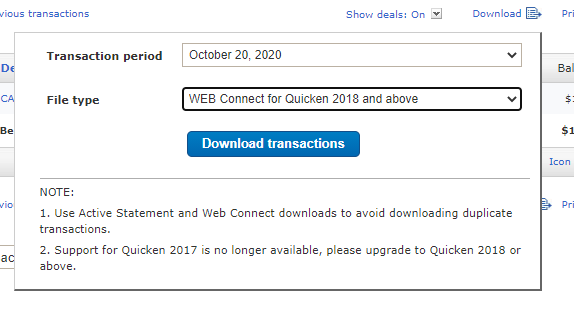 ↑ Bank of America has always offered qfx downloads on their web portal.
↑ Bank of America has always offered qfx downloads on their web portal.
If you download QFX files from your financial institution’s website, you can Save and then:
-
-
- rename the files with .ofx, rather than .qfx
- OR, import them directly into Money [File->Import->Downloaded Statement…], but you may have to click on type: ALL FILES to see the files
- OR, if you use Pocketsense anyways, is to simply save them into your import folder (see the 2/3/2021 section below)
- OR you can have the files import directly by following the registry addition below.
-
Cal Learner has developed this registry fix that you could run, so that QFX files will behave just like OFX and will import into Money automatically
[Note: formatting fixed on 1/3/2021, so that it should copy/paste properly]:
Here is a 2-step way to create that registry file:
1. Open a new file with a text editor (not Word) like Notepad (which you’ll find in Programs > Windows Accessories), and paste the following lines into the file:
Windows Registry Editor Version 5.00 [HKEY_CLASSES_ROOT\.qfx] "Content Type"="text/qfx" @="ofx.Document" [HKEY_CLASSES_ROOT\.qfx\ofx.Document] [HKEY_CLASSES_ROOT\.qfx\ofx.Document\ShellNew] [HKEY_CLASSES_ROOT\MIME\Database\Content Type\application/x-qfx] "Extension"=".qfx" [HKEY_CLASSES_ROOT\MIME\Database\Content Type\text/qfx] "Extension"=".qfx"
2. Save the file as “QFX2OFX.reg” and Run.
[UPDATE 4/11/2017]
It seems that even though that worked in Windows XP, some alterations to Cal’s procedure may be necessary for Windows 10, although I didn’t need to as I upgraded to Windows 10 and the changes carried forward. James Pelham Burn describes those changes in his comment below.
In Windows 10, after trying the registry fix, it may still be necessary to link qfx files to Microsoft Money Import Handler by going to Settings > Control Panel > Default Programs > Associate a file type with a Program, and selecting .qfx files, Change Program, and finding Microsoft Money Import Handler as a choice. Harry Sit has written a nice summary of his Pocketsense experiences and recommends the following to make Money Import Hander appear in the Open With … list:
There’s one more registry change before it all works. In RegEdit, find the key HKEY_CLASSES_ROOT\Applications\mnyimprt.exe. Delete the NoOpenWith entry. This makes the Money Import Hander appear in the Open With … list and you won’t get the error “The program you have selected cannot be associated with this file type. Please choose another program.”
Now download a transaction file in Quicken Web Connect format and save it somewhere. Right click on it and select Open With. Navigate to Program Files (x86)\Money Plus\MnyCoreFiles (hidden folder, just type it in) and choose mnyimprt.exe. Check the box to always open this type of file with this program.
♦♦♦♦♦
[UPDATE 2/3/2021]
Another suggested method of processing manually downloaded .qfx (and .ofx) files, especially if you use Pocketsense anyways, is to simply save them into your import folder. Not only will all files in that folder be combined and imported into Money as one file, but each ofx/qfx file will also be “scrubbed” (and deleted automatically afterwards).
![]() The Nov 20, 2019 version of Pocketsense added this feature.
The Nov 20, 2019 version of Pocketsense added this feature.
For those that also have Quicken installed on their PC, which grabs hold of QFX files, this is a very useful alternative.
Added support for importing manually downloaded ofx files, and applying “scrub” methods prior to sending to Money:
Setup creates an ./import subfolder (alongside ./xfr, etc). Running setup creates the folder, but you can add manually too.
Any ofx, qfx, etc. file can be dropped into folder. No need to rename.
When Getdata.py is run, it will process *all* files in ./import, and if it “looks like” an ofx file, it will be treated the same as a downloaded file (scrubbed, combined, etc).
If accepted as a valid ofx file, it is moved to the ./xfr folder (i.e., it is consumed), and will be deleted after processing.
An attempt is made to perform site-specific scrub routines on the ofx file prior to import. This is done by matching the FID or BANKID value found in the ofx file vs those found in sites.dat site records.
General (not site-specific) scrub routines are always applied to download files, in an attempt to correct known incompatibilities with Money.
My manually downloaded Discover and Bank of America files will only work using this feature!
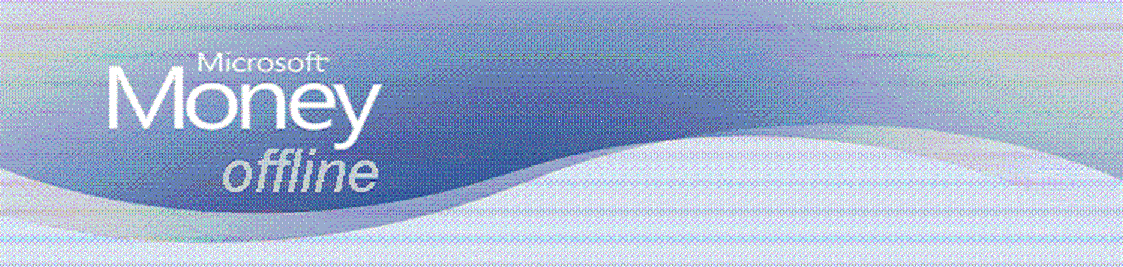
Thank you so much for your blog. I don’t know if Money is superior to other softwares, but I have used it for 12 years, it took a long time to setup, it works for me and I am not willing to go through the whole learning curve again, and/or risk messing up my financial record.
That said, I tried to use the first suggestion, just importing the qfx file and telling Money to import it. It replied that the file must be corrupted.
I am VERY AFRAID of messing with the registry. Any other suggestion?
LikeLike
Right-click on the QFX file and select “Open with” > “Choose Program” > Select “Microsoft Money Import Handler” (you may have to click Browse and find it manually in the Program Files folder Money Plus\MnyCoreFiles (normally hidden) as mnyimprt.exe) > Click on “Always use this program to open this type of file” > Click “OK” and Windows will create the Registry entry for you after your next Reboot.
The file corrupted message is unrelated however, and you may need to manually “scrub” the file to make it compatible. Some banks produce QFX files that are not compatible, although I’ve never had any problems. See http://www.accountantforums.com/importing-qfx-files-into-money-2003-downloaded-financial-statemen-t78407.html as an example.
LikeLike
I’m using Windows 8.1 and when I tried to “Choose Program”, “Microsoft Money Import Handler” did not show up in the list. Even when I tried to choose another program, nothing showed up. I also could not find the file that was supposed to be downloaded. That file was “Export.qfx”. I noticed that when I used the old bank format (soon to be discontinued) that the file name was “Download.ofx”.
LikeLike
Worked perfectly! Been jumping through hoops like CSV to OFX converters vs. simply importing .qfx file directly into Money.
LikeLike
I’m still using Windows XP, so I can’t be of much help regarding Windows 8 peculiarities. Looks like I’ll be buying a Windows 8.1 device sometime later this year though…
PHWhite’s suggestion might be a good temporary move though until someone else replies with a solution. When prompted to Run or Save, select Save and change the extension to OFX rather than QFX.
LikeLike
The registration change to allow Quicken.qfx does not seem to work. However, following the information from Microsoft – ” If your financial institution provides OFX or QIF statement downloads, the Sunset versions will allow you to import those statements into your Money file.” – saving my bank data as an older version of Quicken (QIF) works beautifully. You download the file. Decided where to save it on your computer. Select “Import” in Money. Select the saved QIF file. Select the appropriate account in Money and the data is there.
LikeLike
I’ve found that if you select the older version of Quicken (QIF), you DON’T have to save it first. Just download while Money is open and Money will ask you which account do you want to import the data into. Select the account and the import is done automatically.
LikeLike
Jim,
You are correct. In fact, that is the only option for PayPal and many other financial houses with the only drawbacks: (1) being careful not to overlap the date range from previous downloads or you will import duplicates of your transactions and (2) not getting other statement data like account balances – just transactions.
I prefer QFX whenever it is available. If your PC came with Quicken preinstalled, or you’ve tried Moneydance, etc., then QFX may be linked to one of those programs rather than Money and it really is just figuring out how to correct the registry to point to Money Import Handler instead.
By the way Jim, I notice in your February 7th comment that you state that Money Import Handler doesn’t show up in the list of programs, so I just tried it myself and found that you may have to click on the Browse button and find it manually in your Program Files folder \Money Plus\MnyCoreFiles (normally hidden) as mnyimprt.exe. I just added this clarification in the original comment above that you were using as a reference 😉
LikeLike
I’m not really interested in account balances, I can see those and make a mental note of them, but I was going bananas not being able to download transactions directly into Money, so this is a saver for me. I tried once to save and then import – I got the date and amount but the descriptions were incorrect. So the direct downloads work for me.
LikeLike
[edited by ameridan]
You [may] need to add this to the first line of the file [depending on which OS you are running]:
[ P, this may explain why I had to edit my Windows 8.1 registry manually]
LikeLike
That was the fix. Thanks
LikeLike
I’m using an old, 2003, copy of Money on an XP – I’m resisting sending more money to MS for a change in formatting – and I, too, would like to be able to download statements.
I tried creating the .reg file but I couldn’t get it to work.
Then I looked at the contents and noticed that there was no ‘magical’ conversion.
So, I thought, ‘why not just change the extension, .qfx to .ofx?’
I gave it a try, copied statement.qfx to statement.ofx and it imported perfectly into Money 2003.
Don’t know if it was a one-time fluke or if it will do anything nasty to MS Money but I plan on just changing the extension until it causes a problem.
LikeLike
Changing the extension is fine James. The reg fix simply makes Money process qfx files the same as ofx files, so you are manually doing the same thing.
By the way, if you want to upgrade Money, you need not “send more money to MS” – they don’t even sell it any longer, and have instead made a free “Sunset Plus” version available – just follow the links at the top of my blog.
LikeLike
I am running MS Money 2002. I just was able to download .qfx file from my bank, then open Money and import – select all, and find the .qfx file. It imported perfectly. Will try again in a few days. YEA!
LikeLike
Thanks to Cal Learner for the registry fix – a big benefit
I am using Windows 8.1 and for some reason I could not get the automatic registry update to work but was able to manually insert the right elements into the registry. For simplicity, here are the manual instruction equivalents of his edits (note that things that look like directories and sub-directories in the registry I am calling as such for ease of understanding though I recognize this is probably incorrect terminology):
1. Run regedit
1a. Backup your registry so you can revert if needed:
File/Export and then set export range to ‘All’
2. Ensure there is a directory hierarchy HKEY_CLASSES_ROOT\.qfx\ofx.document\ShellNew
Subdirectories can be created using Edit/New/Key
3. Under HKEY_CLASSES_ROOT\.qfx ensure there are two records:
(Default) REG_SZ ofx.Document
Content Type REG_SZ text/qfx
Records like this can be created using Edit/New/String Value
4. Under both HKEY_CLASSES_ROOT\.qfx\ofx.document and
HKEY_CLASSES_ROOT\.qfx\ofx.document\ShellNew I have the record:
(Default) REG_SZ (value not set)
I imagine these do nothing but include them for completeness
5. Ensure there is a directory hierarchy
HKEY_CLASSES_ROOT\MIME\Database\Content Type\application/x-qfx
Note that \ indicates directory hierarchy whereas / is just part of the directory name.
6. In this directory ensure there are two records:
(Default) REG_SZ (value not set)
Extension REG_SZ .qfx
Records like this can be created using Edit/New/String Value
Save your work and then reboot to apply
Good luck!
LikeLike
I am also running Windows 8.1 but am currently renaming .qfx files to use an .ofx suffix to get them to import into Microsoft Money. I looked at doing the manual registry edits shown by James Pelham Burn and am wondering if there is a simpler way to do this. I looked at my .ofx registry entry, and all it has is two records:
HKEY_CLASSES_ROOT\.ofx
(Default) REG_SZ ofx.Document
Content Type REG_SZ text/ofx
When I open an .ofx file it gets automatically imported into Microsoft Money, so that is working with this minimal registry information. There is currently no .qfx registry entry, probably because I have never directly opened a .qfx file.
I don’t understand the registry entries for this but wonder why for .qfx files I need more than the minimal entries that I have for .ofx files. Can anyone explain how this works or point me at something that explains this?
LikeLike
There are other entries in the registry for ofx files that link them to Money’s Import Handler. All of the entries shown merely have your PC treat qfx files as ofx files rather than start from scratch.
LikeLike
Ally Bank’s new 2015 WEB interface has eliminated the manual OFX format. There is only Quicken QFX file that is not recognized by Money.
Ally said that this affected about 900 customers that used the manual OFX download option. Ally has long since removed an OFX automatic server.
Tried to rename the file to OFX, but in either case Money reports that “the file you attempted to import appears to be invalid or contains corrupt data”. Looked at the file and there appears to be OFX header and end tags.
LikeLike
Norm,
See http://pocketsense.blogspot.com/2014/09/vanguard-direct-connect-upgrade-2014.html?showComment=1421561630330#c6001620730902581519 for a description of the problem and a solution.
The culprit line that needs to be removed contains: CHECKNUM 0 CHECKNUM
LikeLike
Try using QuickBooks format. It saves as an ofx.qbo file format. I save this and then use Import to bring the transactions for my American Express account. This works for me. Try it for your account.
LikeLike
Yes, removing from the Ally download solved the issue. It may be time to try Quicken again.
LikeLike
As financial vendors drop support for Microsoft Money OFX downloads I have been wondering whether it would be feasible to script a process for creating transaction files in OFX format. I started using the PocketSense scripts 4 years ago to download financial transactions into Microsoft Money, but for some financial services it has been necessary to log in to a website to do transaction downloads. This is the same download process that I was using before Microsoft stopped supporting automated OFX downloads. There have been various issues along the way, and although it is still working, there are likely to be an increasing number of issues as time passes.
Quicken uses a download process called Direct Connect to obtain financial transactions. This is essentially the same process that Microsoft Money formerly used that the PocketSense scripts have made possible to continue using. Quicken also uses a download process called Express Web Connect that automates the process of logging into a financial website and downloading transactions. Mint, which Intuit (Quicken) bought in 2009, uses the same type of automated web site process to obtain financial transactions.
What I have in mind is scripting a variation of Quicken Express Web Connect that would produce transaction files in OFX format. If a particular financial website offers OFX downloads then that would likely be the first choice of download format. If OFX is not offered but QFX is, then that would likely be the choice with a scripted process to remove any non-OFX data. If neither OFX nor QFX downloads are offered then there would likely be another format such as CSV that would require a more complex process for creating the OFX transaction file.
There are scripting languages that can be used to automate the process of logging into websites and initiating downloads, and the PocketSense scripts do some of the OFX/QFX file cleanup that is necessary with some financial services. There are also products that can produce OFX files from some specific transaction files in CSV format. All of the pieces are available, but I don’t know enough to have an opinion about how difficult it would be to create a whole automated system. My purpose in posting this is to see what others think about this.
LikeLike
I agree, it would be nice to have a program similar to Pocketsense that would basically perform our web scrapes and convert them into a combined OFX file like Pocketsense does. I now gather my free FICO Score – Equifax & FICO Score – TransUnion scores from the Citi Card and Discover Card websites respectively and track them in my Watch Account and those too could be part of the web scrape process along with my Bank of America Mastercard and my PayPal transactions, etc. Our house value portion of our Net Worth could be scraped from Zillow.com as well.
LikeLike
I followed the steps given by James Pelham Burn to edit the registry, On downloading the qfx file, i do get an option to open it with Money handler, but after that nothing happens and there is not data in Money.,
LikeLike
It appears that Ally is on to the trick and has added another block. Tried removing the 0 entry from each record and all work well until today when the file again reported corrupt. Time to look for a different Bank, not a different program.
LikeLike
Time to change. Ally said that I should not be using MS Money. I replied that other current programs such as ACEMONEY use the OFX and QIF formats. The Bank should not be telling me what I should or should not use. Closed all of my Ally accounts. There are many banks that offer OFX, such as Everbank, Capital One Bank, TD Bank. Suggest that we all switch to banks that support OFX downloads. Speak with your wallet!
LikeLike
After I did a major Win-7 Security update my “getdata.py” is not working any more. A split second black window pops up and then disappears.
I would not mind reinstalling PocketSense, but I don’t quite know how to do that. Could I save the site.dat file?
LikeLike
By extracting all of the zipped files in the Pocketsense download to your folder, it should never overwrite your sites.dat file. Make sure the folder is within your Documents folder and not Program Files.
LikeLike
Sorry, I am at a complete loss, nothing works.I copied all unzipped files to the documents/Money script folder where the older files are and overrode each old file with the new file.However none of the *.py files work, A split second pop up that disappears just as fast.
I sure would appreciate greatly any kind of help or suggestion
LikeLike
Try reinstalling Active Python 2.7 (not version 3)
LikeLike
This worked!!!!!!!!!!!!
Thank you so very much
LikeLike
Norm,
Officially, nobody supports Money any longer. What you should state is that you are using Quicken. That is really what Pocketsense is pretending to duplicate.
LikeLike
The last line is a duplicate of the previous line. I’m not sure how nobody ever caught that. It should be this instead:
[HKEY_CLASSES_ROOT\MIME\Database\Content Type\text/qfx]
“Extension”=”.qfx”
LikeLike
Thanks Aaron, I’ve fixed it. Probably an editing error on my part. It would work as is but the fixed version is best 😉
LikeLike
I’m using money in window XP. How could I move a QFX file into money.
LikeLike
The easiest method is just to rename the file changing the extension from QFX to OFX.
QFX is just a Quicken modified version of OFX anyways. Then just double-click the file.
LikeLike
I am using Windows 10 and making the notepad file did not work. I wondered if I can enter the data directly into the registry, after saving the original registry of course? Can you please tell me in detail where to insert it in the registry?
LikeLike
Each entry listed shows EXACTLY where it is installed in the registry, so I’d advise that you not play with the registry as it doesn’t sound like you are familiar with its layout. Perhaps you need to select “Run as Administrator” rather than just Run.
LikeLike
I had patched the registry to do automatic imports of .QFX files into Microsoft Money Sunset and it worked fine until Windows 10 Anniversary update. Now it no longer works. I’m unsure of what the [HKEY_CLASSES_ROOT\.qfx] key is supposed to look like. Is the Content type key under .qfx or under ofx.document ?
LikeLike
I tried the notepad method and copied text between delimeters, then ran regedit and import. Then I recieved this message.
“Can not import C:\Users\Jeff\Desktop\QFX2OFX2.reg: The key selected is invalid”
What does this mean? How do I fix it. Thank you
LikeLike
Gary & Mandobrit,
I’ve updated the QFX2OFX.reg file, but as you implied, it was written in WinXP days. Try it once more, and if it still doesn’t work, I’ll add an update to the blog.
It might be simpler to try this instead, as the end result is the same:
Right-click on any QFX file and select “Open with” > “Choose Program” > Select “Microsoft Money Import Handler” (you may have to click Browse and find it manually in the Program Files folder Money Plus\MnyCoreFiles (normally hidden) as mnyimprt.exe) > Click on “Always use this program to open this type of file” > Click “OK” and Windows will create the Registry entry for you after your next Reboot.
LikeLike
Hi Gary,
I did as you said, then go to other programs find the file “Microsoft Import Handler (mnyimprt.exe), and it puts it in the list of programs, but the “always use this program is greyed out. And when I try this again the import handler file has disappeared from other programs???
Hope you can help
LikeLike
In addition to the aforementioned QFX2OFX.reg, setting Microsoft Money Import Handler did the trick. I used the Control Panel/Default Programs/Set Associations to set .qfx files to associate with Microsoft Money Import Handler and it worked.
LikeLike
Thanks Gary. That sounds like a cleaner method for Windows 10; the reg files gets the qfx file into the list (to be treated as an ofx file) and the settings step insures that it is linked to Money’s Import Handler. I’ll add a note accordingly.
LikeLike
I’m using Windows 10, so I was trying to adjust the “set associates” procedure as suggested, but there is no .QFX file extension listed to choose from. It does show that .QIF files are associated with Money, but it doesn’t appear as though I can add a new file extension. Any suggestions? Thanks in advance…
LikeLike
Have you tried running the registry fix first to install QFX extension?
Another thing you can try is to rename an .OFX file that you’re done with to .QFX, right click it and select Open with… and find Money Import Handler (not the Money program itself), hopefully also being presented with a checkbox for “Always”.
LikeLike
Thanks for the quick response. I ran the registry fix, so QFX is showing as a file type associated with an unknown application. When I attempt to change program and choose the mnyimport.exe file, I get the following message: “The program you have selected cannot be associated with this file type. Please choose another program.” fyi…I get this same error when I attempt to open the only QFX file on my computer with “open with – and then choosing the mnyimport file”.
Any other suggestions would be greatly appreciated.
LikeLike
Don’t understand why you’re not having better luck. Try File > Import > Downloaded statement > All files and selecting a QFX file to see if this might help fix the behavior.
This may end up being your solution other than renaming the QFX files with an OFX extension, if you can’t get your PC to associate QFX with the Import Handler.
LikeLike
I am seeing the same result as Daniel. I think the W10 of Gary that worked was pre-anniversary update. I have the AU (1607) and I will bet Daniel does also.
LikeLike
Enjoyed your article Harry. You bring up a great hint about associating QFX with the Import Handler, and I’m going to add that to the article.
LikeLike
This is actually a new post, though already posted on Roberts blog on May 13 with no answer:
Python question: I copied a *.mny file from Win7 to a different PC with Win10 and ever since the “get data” does not work on the Win10 PC, Pop up says: python.exe stopped working Windows will close the program. Would it help to reinstall Python 2.7 and if so, would the new program install itself onto the old or should I uninstall the old Python first?
LikeLike
I would reinstall Python 2.7 Try without uninstalling first if you like – it may even uninstall on its own first.
LikeLike
thanks for the prompt reply, I’ll try that
LikeLike
‘getdata’ is working again after I reinstalled Python 2.7
Python suggested to uninstall the old first and I did that.
LikeLike
Vanguard now makes it possible to convert your typical mutual fund account to a brokerage account, designed for people that also want to include regular stock trades. As I understand the conversion will have a new account number. How does this affect my history of all trades in “Money”?
Could I just change the old account number to the new and keep everything like it is?
LikeLike
If you set up the mutual fund account as an Investment Account in Money (which I presume you did), then there should be no difference, other than the account #. Money also has a merge accounts option, but in your case I think I would continue using the same account.
LikeLike
Just used your registry fix on Windows 8. Pretty scary messing with the registry but it worked like a charm. I imported the .QFX file into Money with no problems. Many thanks for this fix.
LikeLike
I’ve tried all the suggestions above and still can’t get this to work with my bank’s Visa site (eZCard). I get the same error message when trying to download either .qfx, .qbo, or .csv from the Visa site with Import Handler, and via the Import function in MS Money.
“The file you attempted to import appears to be invalid or contains corrupt data. Please download the file again. If this continues, contact your financial institution.”
The financial institution, of course, is no help.
LikeLike
Just change the suffix to .ofx and try it. If that works, it’s a matter of getting the qfx extension associated with Money Import Handler.
LikeLike
That didn’t work. 😦
LikeLike
.qfx to .ofx works for my two Visa cards from Chase.
LikeLike
Thank you for your reply. I did the registry change and followed all of the suggestions in this thread but nothing is working. How exactly do I change the extension? Maybe I did it wrong. After it downloads, the extension is no longer visible in the name and it doesn’t seem editable.
LikeLike
BTW, I never made any registry changes, just do a manual rename each time. xxx.qfx to xxx.ofx.
LikeLike
Your problem may be because you aren’t seeing file extensions. In File Explorer, Click on view and then enable the option “View file extensions”.
LikeLike
Thank you, I did so, changed the extension, and still the same error. AAARRRGGGHHHH
LikeLike
I am using money 2005 and am trying to get Amex statements into Money. I have tried the changing the file extension and importing… it still wont import. Amex have been very annoying, it was so good before! Is there a way to convert then import? Cheers Matt
LikeLike
I don’t have any AmEx cards, but I see that several potential solutions are offered at https://social.microsoft.com/Forums/en-US/980fcc68-c98e-4de4-a08f-58024a6cb52c/suddenly-have-problems-opening-qfx-downloaded-file-from-american-express-in-ms-money?forum=money that hopefully help you out.
EDIT — Kevin offered this advice on Google’s Money forum today, as well: https://groups.google.com/g/microsoft-money/c/lWz08hRJbAs/m/pILPt4pbCAAJ
LikeLike
After all this time, I finally think I figured out why the automatic reg update never works on win10 (or why others may struggle). The quote types from the website do not paste into notepad++ as ‘neutral’ quotes; they are smart quotes or curly quotes and this isn’t read correctly in the registry editor.
Once I updated all the quotes it imported into reg correctly.
LikeLiked by 1 person
Thank you sir!
Excellent find.
I’ve changed the formatting of the registry code in my article from Paragraph to Preformatted, so that WordPress doesn’t mess up the “s, and that hopefully resolves the issue for everyone, in the future.
I think I’ve fixed the formatting in all of my other blog pages, as well 🙂
LikeLike
Thanks for the great support in importing qfx files into Money. I have recently encountered a strange issue with TD Bank.
TD has account exports in both ofx and qfx formats. Since the overall of the WEB page last year TD has corrupted the ofx file download by removing the required ofx header information. I have imported TD ofx files by editing and restoring the ofx header. TD has also continued to provide a valid qfx file that does import correctly into money either by changing the qfx to ofx; or modifying the registry to accept qfx in the Money Handler.
Now for the strange part. On January 7, I exported a file that contained three accounts. This file imported correctly into Money. Subsequent to January 7th any multiple account download receives the error message that the file is corrupt or contains unrecognized characters. I have viewed these later files in Notepad and can’t seem to find any issues. Could the file contain special characters not seen in Notepad? This only happens with the download of multiple accounts. If each account is downloaded individually they import correctly.
I have multiple accounts with TIAA Bank and can download a multiple account files without any issues. TD says they have not made any changes and it must be on my end. I have made no changes and other multiple account files import correctly.
Anyone have any ideas or experience the same issue with TD Bank?
LikeLike
Norm, are you running the files through the Pocketsense scrubber? I have a feeling you aren’t. The Nov 20, 2019 version added this feature…
Added support for importing manually downloaded ofx files, and applying “scrub” methods prior to sending to Money:
✅ Setup creates an ./import subfolder (alongside ./xfr, etc). Running setup creates the folder, but you can add manually too.
✅ Any ofx, qfx, etc. file can be dropped into folder. No need to rename.
✅ When Getdata.py is run, it will process *all* files in ./import, and if it “looks like” an ofx file, it will be treated the same as a downloaded file (scrubbed, combined, etc).
✅ If accepted as a valid ofx file, it is moved to the ./xfr folder (i.e., it is consumed), and will be deleted after processing.
✅ An attempt is made to perform site-specific scrub routines on the ofx file prior to import. This is done by matching the FID or BANKID value found in the ofx file vs those found in sites.dat site records.
✅ General (not site-specific) scrub routines are always applied to download files, in an attempt to correct known incompatibilities with Money.
LikeLike
No, I have not utilized the scrubber. Never had a need since everything was working so well until 3 weeks ago.
Everything still works well except for this one bank and only with multiple account downloads.
What is the link to the scrubber?
Thank you for all you do to keep Money alive. Still haven’t found anything near as good!
LikeLiked by 1 person
https://sites.google.com/site/pocketsense/home/msmoneyfixp1/ofx-automation
Not only will all files in the import folder be combined and imported into Money as one file, but each ofx/qfx file will also be “scrubbed” (and deleted automatically afterwards). I’ve added this topic to my article today.
My manually downloaded Discover and Bank of America files will only work if run through the scrubber!
LikeLike